According to Statista, in 2022, the number of mobile devices worldwide reached 15.96 billion, compared to 14.91 billion in 2021. It is expected that by 2025, this figure will reach 18.22 billion.
The popularity of mobile apps is growing, and apps are becoming one of the best ways to communicate with customers. With the onset of the coronavirus pandemic, this issue has become particularly relevant. Many companies were forced to rethink their business models and consider launching their own IT products for smartphones and tablets.
It's not surprising that mobile development is in high demand, and the demand is continuously increasing.
It is expected that in 2023, mobile applications will generate revenue of over $542 390.54 million, and by 2027, it will reach $732,753.98 million.
When it comes to developing digital products, the first step is to determine the programming language for your mobile or web application. There are numerous options, but JavaScript is the most well-known and in-demand language.
Over the last 10 years, JavaScript has consistently been among the top five popular languages among developers, according to GitHub. Regarding usage activity, JavaScript confidently holds the first position year after year.
Is JavaScript used for mobile apps? Absolutely! The experts at Lampa Software, a provider of JavaScript development services, have prepared material that addresses the following questions:
Can you make mobile apps with JavaScript?
What advantages does JavaScript offer for mobile apps?
Which frameworks are used for creating cross-platform mobile apps in this language?
How to create mobile apps with JavaScript to obtain a high-quality and efficient digital product?
Understanding JavaScript in Mobile App Development
JavaScript is a programming language that revolves around scripts describing the necessary actions for processing and execution. Every mobile operating system can work with scripts, making JavaScript a cross-platform language.
The popularity of JavaScript is not a coincidence; it has several undeniable advantages:
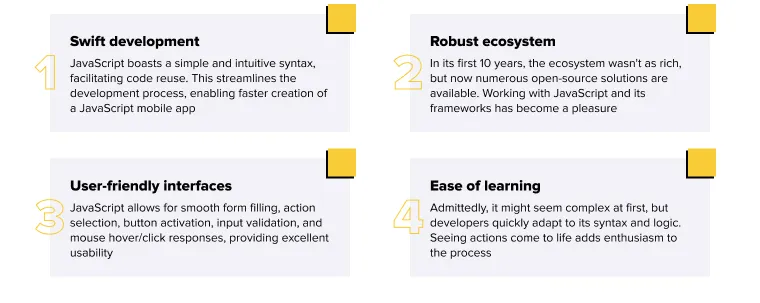
Since JavaScript is a versatile programming language, it's suitable for creating both native and hybrid mobile apps.
A native app is developed for specific platforms, while building hybrid mobile apps involves using a single codebase that can run on multiple operating systems.
Exploring JavaScript Frameworks for Mobile Apps
A framework is a software environment that provides a foundation for creating apps or software. It consists of various libraries and tools and significantly helps speed up and simplify the development process.
There are many frameworks, and they all differ: some allow for native app development (for specific operating systems like iOS or Android).
Now, let's explore three highly sought-after frameworks:
React Native
This is an environment for JavaScript for mobile app development, allowing the creation of digital products with a customized interface for Android and iOS. The JS framework enables building applications for various operating systems using a single codebase.
React Native is widely used to support multiple digital solutions. Notable React Native apps include Instagram, Facebook, Skype, Uber Eats, Walmart, Wix, Bloomberg, and more.
Let's take a look at the advantages of React Native:
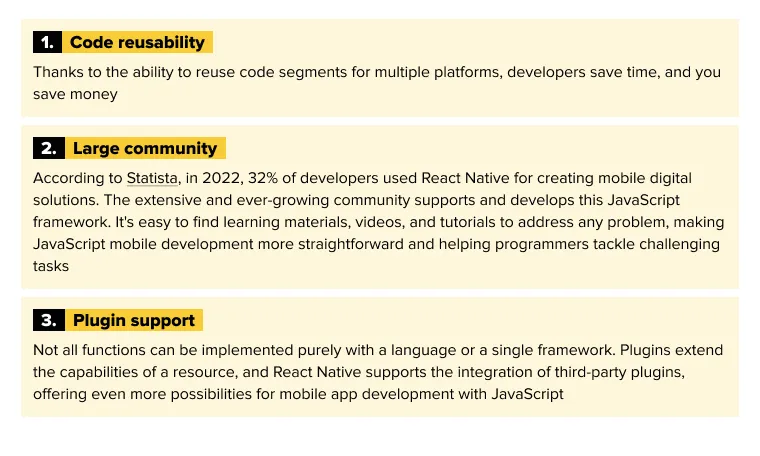
Ionic
Ionic is a JavaScript framework for developing hybrid or cross-platform digital solutions utilizing HTML, CSS, and JavaScript.
Apps like MarketWatch, Diesel, Untappd, Sworkit, and others have been developed on Ionic.
The framework has undergone numerous changes, ultimately providing mobile developers various technologies like VU.js, Angular, and React. Its slogan, "One Codebase, any Platform," holds true.
Ionic's advantages include:
Support for other frameworks: With the option for integrations, Ionic can be combined with several different frameworks, making development even more convenient.
In-built testing environment: When working with Ionic, there's no need for emulators or external devices. The programming is done in JavaScript and HTML/CSS, which any browser can handle.
Plugin support: Integrating third-party plugins expands the framework's capabilities, adding extra features and solving more tasks with Ionic-based apps.
NativeScript
NativeScript is a development open-source JavaScript framework for developing native mobile apps, empowering developers to control their platform with JavaScript instead of Objective-C (iOS) or Java (Android).
Apps like Groovebook, JustWatch, Nstudio, Washmen, Spotless, and more have been built using NativeScript.
The key advantages of the framework are:
Community: Since its release, this app development framework has gained favor among developers, resulting in a wide community that continuously releases new plugins as successfully as the framework's creators.
Support for external frameworks: When creating an app, you're not limited to using just this framework. Support for external frameworks like Angular expands the development process's possibilities.
Support for external libraries: Despite having its JavaScript library, this cross-platform framework allows you to add other libraries, such as jQuery mobile, without extra layers.
Choosing the most suitable option for creating a mobile app with JavaScript will depend on the functionality of your IT solution and your business needs.
Building Cross-Platform Mobile Apps with JavaScript
Cross-platform apps are digital solutions that operate on multiple operating systems.
JavaScript app development allows you to cover two operating systems, iOS and Android, with a single codebase. It does not require writing code in the native programming language but provides a nearly native experience through a visualization interface using custom controls.
This approach has several advantages:
Maximum reach to the target audience: If you know that your customers use both Android and iOS, targeting all types of mobile devices helps expand your audience.
Development cost optimization: A unified technology stack for both Android and iPhone, involving fewer specialists and a simplified development process, all contribute to saving costs while delivering a quality application.
Easy maintenance and deployment: Deployment is much faster due to a unified codebase that integrates seamlessly with any operating system. Maintenance and making changes are also easier since they only affect one codebase.
Cross-platform JavaScript mobile app development is carried out using frameworks.
These frameworks play a crucial role in enabling code sharing and reusability. To optimize code reuse while maintaining OS-specific features, you need to:
Create common abstractions and interfaces that can be reused on different platforms.
Use conditional statements and flags to determine actions based on the platform.
Divide JavaScript code into modules to easily replace and add functionality for different platforms.
Utilize plugins and libraries that provide platform-specific functionalities.
Developing Native-Like User Interfaces
In today's world, mobile apps are essential business tools that are another channel for sales and customer engagement. Therefore, it's crucial to create a native product that performs excellently and meets business needs.
Moreover, JavaScript frameworks offer extensive capabilities for creating native user interfaces (UI) and enhancing the user experience (UX) in mobile apps.
Let's explore some of these capabilities:
Component-based approach: Frameworks like React Native and NativeScript are built on a component-based approach, allowing you to break the user interface into small, reusable components. This simplifies the development, maintenance, and expansion of the app's interface.
Access to native components: These frameworks enable the use of native components and platform APIs, enabling the creation of truly native iOS and Android apps.
Animations and transitions: The frameworks provide tools to create smooth animations and transitions between screens, enhancing the user experience and making the app more appealing.
Responsive design: JavaScript frameworks allow you to create designs that adapt to different screen sizes and device orientations, ensuring a good user experience across various smartphones.
Use asynchronous requests, virtual rendering, and component memoization to optimize performance and responsiveness in JavaScript-based mobile apps. Cache data on the mobile device and conduct regular testing.
Accessing Native Device Features and APIs
JavaScript frameworks are created to bridge the gap between web technologies and built-in device functionalities. They enable developers to create cross-platform solutions with access to smartphone functionalities while using common code and development principles of JavaScript for mobile apps.
How is this achieved? Frameworks allow developers to access native mobile device features, such as the camera, GPS, notifications, and sensors, through specialized APIs and libraries. They abstract the differences between platforms and provide a unified interface for working with various smartphone features.
It is essential to use specialized libraries for each operating system to ensure more reliable interaction with native device capabilities, better performance, simplified support, and app maintenance.
Furthermore, plug-in modules often offer broader functionality and flexibility when configuring and integrating with other application parts.
Testing and Debugging JavaScript Mobile Apps
These are essential stages that allow for detecting and fixing errors in the early stages of software development, ensuring quality and stable operation of the application, and enhancing the user experience.
Let's explore the most common methods and tools that can be used for this purpose.
Unit Testing
You can use frameworks like Jest, Mocha, or Jasmine for modular testing of components and functions in a JavaScript application. They enable writing tests for each part of the code and verify that the functionality works correctly.
Integration Testing
You can apply integration tests to test the interaction of different components in the app. Here, tools that emulate user interactions with the product are used to check that the components interact correctly. Some popular tools in this area are Cypress, Detox, and Appium.
Browser Debugging
Many JavaScript mobile development frameworks support browser debugging. This allows using browser developer tools such as Chrome DevTools or Safari Web Inspector to track errors, analyze code, check the application's state, and set breakpoints to find issues.
Performance Optimization and App Store Guidelines
Optimizing performance and meeting App Store requirements are critical for a successful mobile app. To optimize performance, a developer needs to:
Use lazy loading for components and resources.
Compress images and use formats like WebP.
Reduce the number of HTTP requests by combining files and using sprites for images.
Minimize and merge JavaScript files.
Use virtual rendering.
To ensure the app meets App Store requirements, you should:
Test it on different devices.
Ensure the security of user data and compliance with privacy policies.
Address all critical errors and gaps.
Additionally, if your app uses payments, comply with App Store payment system rules.
Following these recommendations will help improve your app's performance and successfully publish it on the App Store.
Overcoming Challenges and Best Practices
During mobile product development, various challenges may arise, affecting the process and app quality.
The most common challenge is compatibility and adaptation to different devices and operating systems. Regular testing can solve this issue. Additionally, you should use platform-specific features and plugins and adapt the design and interface to different screens.
To facilitate development, support, and collaboration on the project, consider the following approaches:
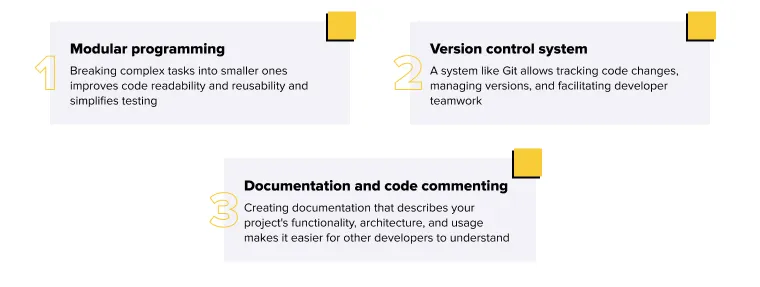
These are just a few practices that you should apply to develop high-quality and efficient digital products.
Conclusion
Can I make mobile apps with JavaScript? Yes. It is the most popular and in-demand programming language actively used for creating mobile digital products. It comes with a range of advantages and possibilities. Its cross-platform nature allows you to build products that work on different OS, reducing development time and saving resources.
The rapid development of JavaScript frameworks, tools, and the ecosystem opens up new opportunities for web development and creating complex, high-performance mobile apps for your business.
If you need mobile app development with JavaScript, contact the experts at our company. We create both native and cross-platform solutions, from prototyping to distributing the final product on the App Store.
Digitalize your business with the Lampa Software team!