The entertainment market share is dynamic, and TVs remain a favorite device for family entertainment even after decades. This is also due to the fact that they are getting bigger and smarter every year.
As an example, we can consider the LG TV operating system, namely WebOS. There are already more than 200 million devices running it in the world. And thanks to the transformation of the OS into a separate platform, this number could grow rapidly in the coming years.
In fact, such a potential audience easily justifies investments in LG TV app development. Therefore, today, we will talk about the advantages and features of creating applications for this platform.
Understanding What WebOS TV Is
What is Web OS TV? This is a multimedia platform implemented in 2014 by LG. Initially, it was supposed to replace Android TV and offer users of the brand's equipment a new experience of interaction with this type of device.
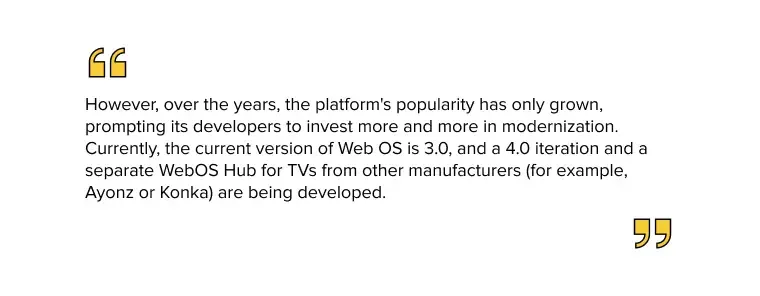
It would seem that it is impossible to reinvent the wheel here, but LG still managed to set the platform apart from the competition:
An all-new design that has been developed specifically for TV use.
Intuitive control via remote control, smartphone, or even gestures read by motion capture technology.
Linux-based operating system, which guarantees users the performance and stability of their devices.
In fact, the platform has a lot of features, as you will see in the next section.
Key Features of WebOS TV
Do you believe that you can control your TV in several ways at once? With WebOS, this concept is quite real, as the platform supports
Voice control.
Gesture control (magic remote).
Classic input methods.
This is not all the advantages of the system, which has its own AI ‘ThinQ AI’, spectacular design and other benefits, which you will learn about later.
Benefits of Using WebOS TV
What operating system does LG TV use? Why WebOS? The answer is obvious – because of the platform's many benefits for product owners, content creators, and end users. In particular, we are talking about:
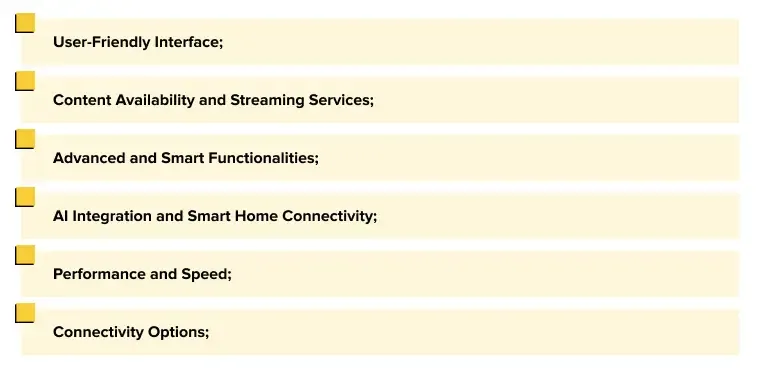
Let us consider each of these points in more detail.
User-Friendly Interface
With WebOS, users get a new experience of interacting with the blocky customizable interface, app store and third-party TV apps. This is one of the best UI/UX among TV platform OSes and one of the key advantages of the system.
Content Availability and Streaming Services
WebOS opens up new opportunities for users to view streaming content, search for it in the content store, prime video, and Netflix, and execute multimedia from external drives or cloud services.
Advanced and Smart Functionalities
In addition to the above, the system allows you to use third-party applications adapted specifically for TV. Applications can be downloaded via USB or from Google Play, and their analogues are built into the OS.
AI Integration and Smart Home Connectivity
The developers have added ThinQ AI to WebOS. Artificial intelligence not only learns user behavior, adapting the content viewing mode to their preferences but also synchronizes with smart home systems.
Performance and Speed
The Linux-based platform has outstanding performance and stability, freeing users from even the smallest lags or other problems.
Connectivity Options
The system works with external devices via RCA, USB, HDMI, RJ-45, Bluetooth, and Wi-Fi. That is, the user can turn their basic Smart TV into a full-fledged cinema or multimedia center.
WebOS TV vs. Android TV, Roku TV, and Amazon Fire TV
What is smart WebOS TV compared to competitors? It is a modern, powerful platform with a long lifecycle. It offers users a fresh look at the usual control logic and features advanced functionality.
Here is a brief comparison of these options by several important parameters.
User Interface and Navigation
The way the platform is managed and perceived affects the level of user satisfaction and, consequently, the popularity of the operating system in the market.
WebOS TV
The platform has the following features:
Card-Based Design: Features a visually appealing, card-based interface for easy navigation.
Launcher Bar: Quick access to favorite apps and settings.
Magic Remote: Offers point-and-click navigation, voice commands, and universal control.
It leaves all major competitors behind.
Android TV
The main advantages of the system:
Google Assistant Integration: Deep integration with Google Assistant for voice commands and search.
Content Discovery: Emphasizes personalized content discovery.
Complex Navigation: The interface may be less intuitive compared to WebOS TV.
The basic UI/UX option is a concept that is partially based on WebOS.
Roku TV
Developed by Palm, the platform has several advantages:
Simple and Straightforward: Known for a simple, easy-to-use interface.
Channel-Based Layout: This uses a channel-based layout that can be less visually appealing.
Basic Remote: Basic functionality with some models supporting voice commands.
It's not the most common, but the most versatile system that is often found on TV-Sticks.
Amazon Fire TV
A specialized platform for the US market that has a number of features:
Fire TV Interface: Focuses on Amazon Prime content with a straightforward interface.
Alexa Integration: Deep integration with Alexa for voice commands and search.
Navigation: Can be slightly more focused on promoting Amazon services.
Less common outside the US, as it has a strong ‘service’ component focused on one region.
App Availability and Content
Another parameter of platform selection is determined by the way content is deliverable to devices. And here again, WebOS is in the lead, although Android TV is not far behind, and at times even overtakes this solution in terms of the number of available apps.
WebOS TV
Here are the key advantages:
Wide Range of Apps: Supports major streaming services like Netflix, Hulu, Disney+, and Amazon Prime Video.
LG Content Store: Provides a variety of apps and content options.
That is, there are many native and third-party applications for the platform.
Android TV
Main features:
Google Play Store: Access to a vast array of apps, including games and niche services.
Chromecast Built-In: Easy casting of content from mobile devices and laptops.
Formally, the choice of apps is not limited, but most of them are not adapted for use on TVs.
Roku TV
Let us highlight the following points:
Roku Channel Store: Extensive channel store focused on streaming services.
Fewer Gaming Apps: Limited gaming options compared to WebOS TV.
In fact, the choice of applications for the platform is very limited, as is their functionality.
Amazon Fire TV
Key features:
Amazon Ecosystem: Strong integration with Amazon Prime Video and other Amazon services.
App Store: Access to a wide range of apps, though with a focus on Amazon content.
Although there is a significant amount of content for the platform, it cannot compete with Android TV and WebOS.
Performance and Speed
One of the critical indicators for this type of platform is its performance and optimization for a wide range of devices. Although there is no clear Favorite in this parameter, WebOS often outperforms its competitors in terms of performance.
WebOS TV
Advantages of the system:
Quick Boot Time: Known for fast boot times and swift app launches.
Smooth Multitasking: Handles multiple tasks efficiently with minimal lag.
This is the fastest platform because it was developed by a division of a TV manufacturer.
Android TV
Features:
Resource-Intensive: May require more powerful hardware for optimal performance.
Variable Speed: Performance varies significantly depending on the hardware.
Huge variability in OS versions and performance dependence on space specifications.
Roku TV
Features:
Consistent Performance: Generally offers consistent performance across different models.
Less Demanding: Less resource-intensive, providing consistent performance even on lower-end models.
The platform is comparable to WebOS in terms of performance but somewhat simpler in terms of functionality.
Amazon Fire TV
The nuances:
Performance: Generally offers good performance but can vary with different devices.
Speed: Can be resource-intensive, affecting performance on lower-end models.
It's a visually appealing platform that has a higher appetite for resources, so it loses out to the other options in terms of performance.
Strengths and Advantages of WebOS TV
What is WebOS on a TV? It's a powerful, modern, and beautiful ecosystem that supports external products and is constantly being upgraded. The main advantages of the platform:
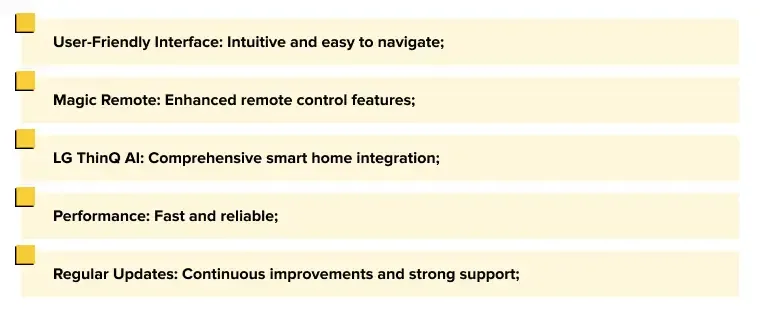
Therefore, WebOS is one of the best systems for app development and monetization.
Conclusion
What is Web OS TV, if not one of the most popular platforms for Smart TV? Indeed, the system can boast of having been running on more than 200 million devices worldwide for about a decade and is actively being modernized.
Thus, if you decide to develop an application for this platform, you will get a powerful customer base with a significant potential for scaling and monetization of the product.
Have you already generated an interesting idea? Entrust its implementation to Lampa.dev specialists. Just contact our manager for a consultation and get qualified help.