Since 2016, the platform has been rapidly gaining momentum in terms of the number of active accounts. As of the second quarter of 2024, the figure has reached approximately 83 million worldwide, making the platform a leading player in the streaming media market.
Keeping up with these trends, choosing to order your own product from an experienced Roku app development company allows you to reach a broad audience and increase your presence in the dynamic digital market. In this complete guide on Roku app development, we will take a detailed look at all its stages — from concept to launch. Let’s go!
Basic Things You Should Know About Roku TV
Easily find movies and TV shows available or watch internet-backed videos on your TV? We have the perfect solution! Roku TV is not just a television; it's an entire ecosystem for entertainment and streaming with a channel store and remote control.
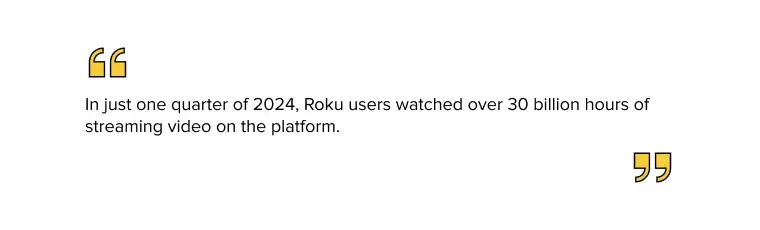
Given this, it's definitely worth understanding how a Roku OS application works and what possibilities it opens up.
Understanding Roku TV Apps
A Roku TV application is a powerful tool that transforms your television into a multimedia center. With it, you can easily connect to popular streaming services like Netflix, Hulu, Disney+, Prime Video, and gain access to numerous channels and programs.
Moreover, you can access a vast content library — from new movies and series to classic shows and documentaries, available across many free and paid channels. Most importantly, the device itself does not require regular subscription fees — you only pay for the channels you watch.
Since its launch in 2008, custom channels have become a key player in the streaming video industry, known for their reliability and convenience. This long-standing market presence has earned it a strong reputation and user trust.
In this context, Roku TV application development opens new horizons for distributing your content. The app enables the implementation of custom features and provides a unique viewing experience for your audience.
How Roku TV Operates
Simply put, TV applications are published in the app store for your television. You download the application, it appears on the home screen, and you launch it to enjoy your favorite content.
To better understand how the platform works, let’s break down the entire process into sub-processes:
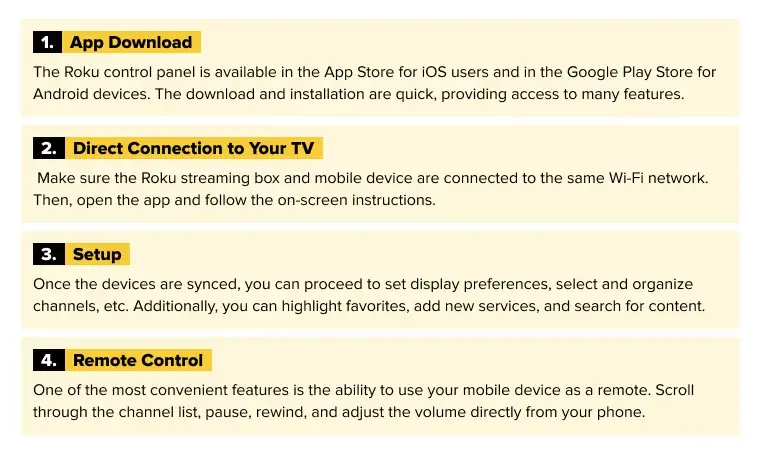
Once each of these sub-processes is complete, you have access to millions of content options and control over your viewing experience!
Market Overview, or Roku App Development Trends 2024
According to the latest research, the Roku streaming device ranked third in terms of hours watched, showing an incredible 66% growth compared to the previous year. This indicates that the platform has not only caught up with the leaders but is actively surpassing them.
Why is Roku So Popular?
Free Content: Among the 25,885 available apps, over 23,000 can be used without spending a cent.
Source: 42matters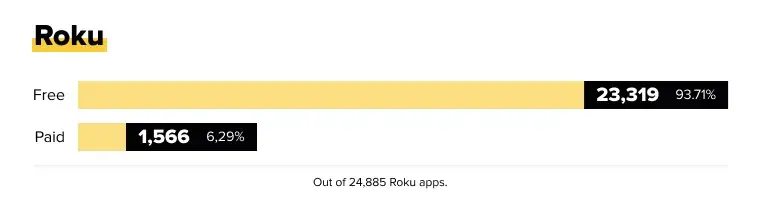
New Features: The company continuously enhances its products, adding useful features such as Backdrops, Smart Picture, and more. This makes the viewing experience even more enjoyable.
Ease of Use: The intuitive interface and wide range of settings allow every user to find something that suits them.
What Does This Mean for Users?
More Choices. Users now have even more options to choose the content they love.
Higher Quality. Thanks to new features, the quality of viewing has significantly improved.
Cost Savings. Although many programs offer subscriptions, most content is available for free.
What about the money? It's no surprise that the growing interest in streaming services has led to a significant increase in spending. In the first quarter of 2024, users spent a record $2.1 billion on streaming services, with most of that money going into video content, including on Roku TV channels.
Strategizing Your Roku TV App Development
Roku TV application development is a strategic process similar to creating your own TV. Success depends on careful planning and implementing features that set your application apart from the competition.
While custom applications work similarly to traditional TV channels, they offer an enhanced, interactive experience that can be personalized to meet users' needs.
Is It Worth Investing in Roku App Development?
Definitely yes! And here’s why:
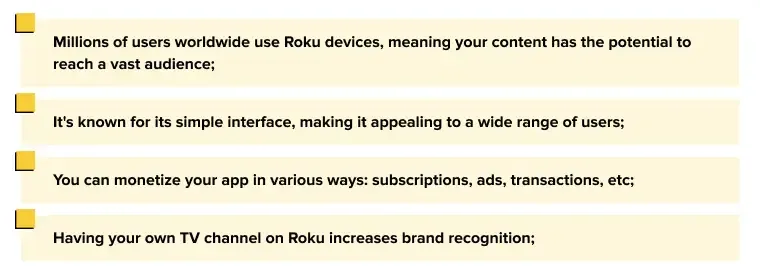
However, before making a final decision, consider:
Cost. To build a Roku TV app, you need sufficient financial resources.
Timeline. Developing a Roku mobile app takes time. Be prepared for the process to take longer than expected.
Technical Requirements. To develop an application from start to finish, you need a solid technical foundation, and the best solution is to hire dedicated Roku TV app developers.
If you're ready to take on these challenges, it's time to think about how to develop Roku TV and whom to turn to for qualified assistance.
Why Roku TV Apps Are a Streaming Success
Using a custom app is revolutionizing the way content is consumed. Offering a vast library of free and premium channels, this device has attracted millions of users. Let's look at the key factors contributing to its success:
User-Friendly Interface
Roku's interface is designed with simplicity in mind, making it convenient for users of all ages. There’s also powerful search by voice, titles, actors, or directors. It also learns your viewing habits to offer personalized content.
Organized Content
Roku Zones group content by genres or themes, making it easy to find favorites. Curated collections of movies, series, and more are expertly assembled for convenience.
Hidden Custom Roku Channels
Roku allows users to add private channels that aren't in the official store.
This way, you can build your collection tailored to your interests and hobbies.
Mobile Integration
Use your phone as a remote control with a keyboard and voice search. In this case, you don't need to download a separate remote-control app. Additionally, Roku devices support screen mirroring, allowing you to stream content directly from your mobile device to your TV.
By ensuring seamless and personalized viewing, Roku has become the top choice for both cable TV fans and streaming enthusiasts.
Setting Up the Development Environment
Creating a custom channel is an exciting process that requires more than just knowledge of programming languages. So before you start coding, it's essential to set up the development environment correctly.
Registration and Installation
The first step is to register a Roku developer account, download the official SDK, and debugging tools. Then, the specialist selects an Integrated Development Environment (IDE), such as Visual Studio Code, and installs the necessary plugins.
Project Creation
At this stage, dedicated OTT app developers:
Initialize a new project in the IDE according to SDK requirements;
configure project files, such as manifest.xml (which describes the main characteristics of your future app).
If the app requires third-party libraries, the specialist installs them using a package manager.
Debugging and Testing
Once the main functionality of the application is implemented, the developer moves on to the crucial stage of debugging and testing, specifically:
Identifying errors in the code;
conducting a test drive of the functionality and ensuring the interface is user-friendly;
analyzing which parts of the code are slow and optimizing performance as needed;
checking compatibility with different devices.
Thanks to this work, the app will function stably.
All this will become a reality when a dedicated team like Lampa takes the lead in your project. We will bring even the most complex ideas to life!
User Experience Engineering
Creating a Roku TV App means going from an idea to a finished product. Once the working environment is prepared, it's time to bring that idea to life.
Visualizing and Designing the Roku TV App
At this stage, we collaborate with you to turn your idea into an interactive layout. The team focuses on creating templates and prototyping the interface, considering your preferences, business goals, and the specific features of the Roku platform.
Mastering BrightScript
BrightScript is a powerful programming language we use to create Roku apps. Our app developers will translate the approved design into functional code, build the app's logic, integrate functionality, and ensure smooth operation on devices.
Working with Streaming Protocols
A key feature of Roku TV apps is the ability to stream video and audio. During development, we ensure the seamless integration of streaming features into the app via APIs and implement error handling and buffering mechanisms. Yes, this is also part of the developers' responsibilities.
As a result, users will be able to easily find and play their favorite content directly from your application.
Launch Readiness: Final Checks
Like any project, a final touch is needed — final testing.
Usually, the development team performs a review using a special console that reports on the app's performance. Often, the choice of specialists falls on the modular integrated development environment Eclipse. The reason is simple: it has built-in plugins that provide quick access to various debugging ports, including:
8080 – Debug server with a range of useful utilities.
8085 – BrightScript console for direct interaction with the runtime environment.
8087 – Port for working with screensavers.
Additionally, experts check all processes that the app can perform and the functionality's operability.
Launching Your Roku TV App
Development is just the beginning. Kudos to you if you understand that! After your team of specialists has put in maximum effort to create the best Roku TV app for you, it's time to introduce it to the world. There are two ways to do this, and neither should be overlooked.
Integrating Your App into the Channel Store Ecosystem
Publishing in the Roku Channel Store is a crucial step in the app's lifecycle. Getting there is a moment of truth because, at last, a wide audience will see your application. However, it’s not that simple, as your app must meet quality standards, which include:
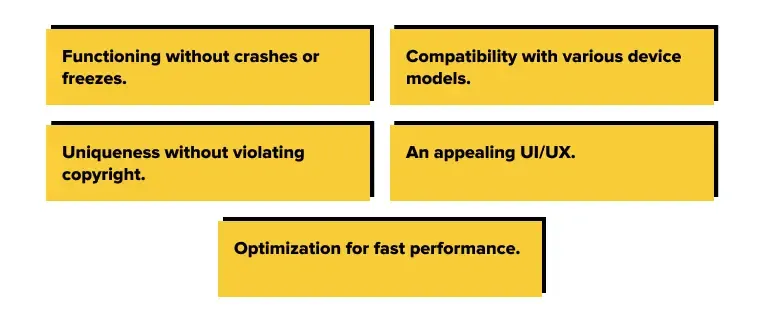
Nevertheless, publishing in the official store adds credibility, especially for casual users browsing the app lineup.
Effective Roku App Promotion Strategies
Once successfully published, the most exciting part begins — promotion. Even the best app will go unnoticed without effective marketing. But how do you promote it? What channels should you use? Where do you even start?
Creating an Appealing Image
First impressions should be unforgettable. Develop a vibrant icon, write a short and informative description, and choose keywords that will help users find your app. Use high-quality screenshots to showcase the main features, benefits, and unique aspects of your application.
Engaging Your Audience
There are many ways to shout out to users: "Hey! Look here — a new app." You can do this by:
Creating active profiles on popular social networks and posting engaging content such as feature reviews, contests, etc.
Joining relevant forums where lively discussions about Roku apps take place.
Building a user email list and sending out newsletters about the app and special offers.
Running ad campaigns on social media, search engines, etc.
Partnering with influencers and leaders in the tech world.
Organizing press releases as part of PR campaigns targeted at specific audiences.
Remember, app marketing (ASO) is an ongoing process. Don't rest on your laurels — keep looking for new opportunities to promote your product.
Analysis and Optimization
Regularly analyze download statistics and user reviews. Key metrics to consider include:
how many users have downloaded the application;
what percentage of users regularly use it;
how much time users spend on it.
The collected data will serve as a beacon to indicate what’s working and what’s not, whether changes are needed in your marketing strategy, etc.
What's Next After Launch: Triumphant Celebration or Work 2.0?
Once your app is live and has garnered decent download stats in the Store, it’s crucial not to put a full stop. It’s time to develop a strategy to maintain its popularity and ensure stable performance. From performance monitoring to active marketing, post-launch strategies play a key role in attracting and retaining users.
App Evolution: Enhancements and Maintenance
The tech world is constantly evolving, so your Roku TV app must adapt to new trends and user demands. New features, interface improvements, and personalization all add extra value to your digital product.
Service Aspect | Possible Actions |
Monitoring |
|
Bug Fixing | Prioritizing problem resolution, addressing issues that have the most negative impact on the user experience first. |
New Features |
|
User Interface | Updating the interface based on user feedback and suggestions. |
Certainly, this is not an exhaustive list, as unforeseen challenges may arise that were not previously anticipated.
Therefore, in addition to standard processes, it is important to be prepared for these as well. They might include new platform requirements, changes in algorithms, or external factors affecting the app's performance. Flexibility and the ability to quickly adapt to changes are crucial for long-term success.
Complete Roku App Development Cycle with Lampa!
We have reached the end of our journey, during which we aimed to familiarize you with the basics of custom channel development. We covered how the process works, the tools used, and the nuances to be aware of.
No matter how well we describe it, creating a successful app is a complex process that requires not only technical knowledge but also a deep understanding of user needs.
The app development company Lampa knows how to make a Roku app. We don’t just write code; we create solutions based on your needs!