People often use smart TVs to watch their favorite movies. But what is Android TV? It combines the viewer's movie library with all their favorite shows and digital content.
As it became known from the CES 2023 consumer electronics exhibition, the number of devices using Android TV and Google TV has reached 150 million.
Next, you'll learn more about Android TV app development services and the benefits your business can get.
Exploring Android TV: What Exactly Is It?
Android TV is an operating system for smart TVs that is based on the same platform as Android smartphones. It allows you to easily view any content on a large display.
There are two convenient ways to control the device: the classic remote control and the up-to-date voice assistant Google Assistant. The main screen displays suggestions based on user preferences and views, installed applications, and available streaming services.
However, it is not just a streaming platform. It offers opportunities to play games, download your favorite apps, store and play digital content, and install third-party applications, giving you more freedom in how you use the platform.
It means you have the ability to watch 400,000 movies and TV shows and have access to a variety of useful options.
Key Features and Functions of Android TV
Android TV is an OS based on the Android platform used in smartphones and tablets. It provides easy access to a variety of content directly on the screen. The intuitive vertical scrolling interface allows viewers to instantly find new movies and shows.
What is an Android Smart TV when it comes to streaming? It offers more features: your favorite games, popular apps, and a media library.
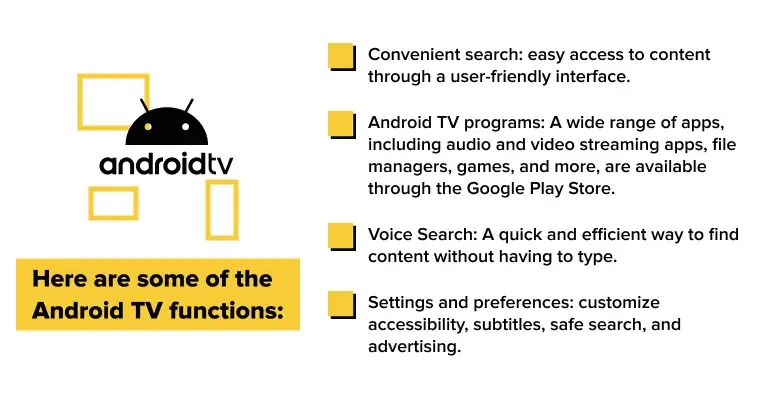
To find the answer to the question of what Android TV is, let's take a closer look at its features.
Discovering Android TV Applications
What is Android TV? You can install thousands of apps from Google Play, including popular audio and video streaming platforms like Netflix, YouTube, Disney+, and Hulu. Access over 700,000 movies and TV shows from your favorite apps.
Many devices of Android TV support games. While they are not a replacement for dedicated consoles, users can download and play them, often with the ability to connect Bluetooth controllers, for an even more immersive gaming experience.
Google Assistant and Voice Control on Android TV
It's about communicating with the system by giving voice commands to find the information you need. Chromecast with Google Assistant allows you to control your devices through it.
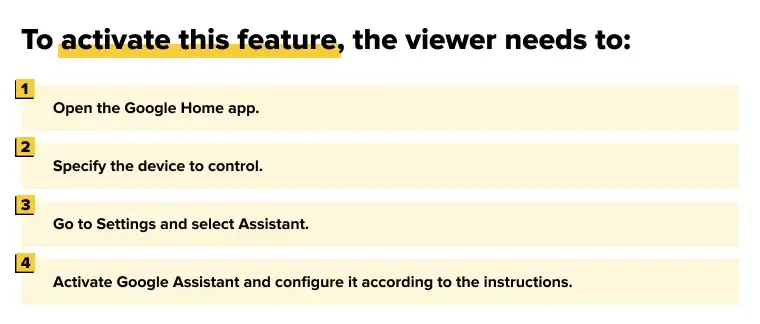
Voice Control opens up the true capabilities of Smart TV.
Chromecast Integration: Elevating Your Viewing Experience
This helps you display your smartphone screen on a large television with Android TV.
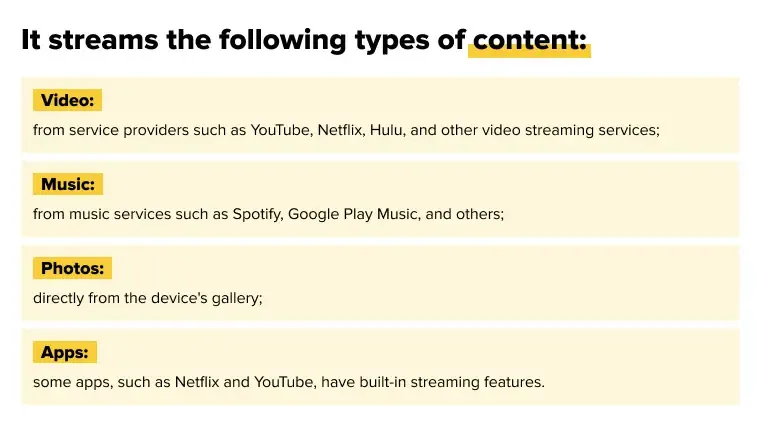
Chromecast unlocks the full potential of the device and creates an unforgettable experience.
The Functionality of Android TV Devices
The range of Android TV devices is wide: dongles, set-top boxes, and streaming sticks. All of them are connected via HDMI.
Users of Android Television can take advantage of the following benefits:
regular updates that improve the efficiency and security of the system;
personalization of the home screen;
management of selected applications;
setting up parental controls.
In fact, this devices extend the capabilities of television by combining web services and voice control to create a convenient entertainment center.
How a user can access Android TV:
The most convenient way is to buy a television set that already has the system built-in. Well-known brands include Sony, LG, Hisense, Philips, and Sharp.
An alternative option is to buy a multimedia set-top box with the Android operating system, such as Chromecast, Xiaomi, LG, NVIDIA, or Amazon Fire TV. It is connected via HDMI.
A television set with Android is a budget option for the viewer, which eliminates the need to buy a set-top box. But it can provide more flexibility, especially if you already have a good TV.
Choosing an Android TV: Essential Considerations
When choosing, the user should consider the following:
Brand. In 2022, Android TV was widely integrated into TVs of the world's leading brands, including Sony, TCL, Philips, Xiaomi, Hisense, Panasonic, and OnePlus.
Resolution. An important parameter for high-quality image display. For comfortable viewing, the screen size and distance to it are essential. 4K TVs have become the preferred model for decent quality.
Smart features. Smart TVs with an intuitive interface support popular streaming services and applications. Smart TVs provide convenient access to content from Netflix, Amazon Prime Video, Hulu, and more.
Using an Android TV Box: A Flexible Option
An Android Box is a small set-top box that connects to your TV via an HDMI cable. It usually has various ports and connectors on its body that are used to create a comprehensive multimedia system.
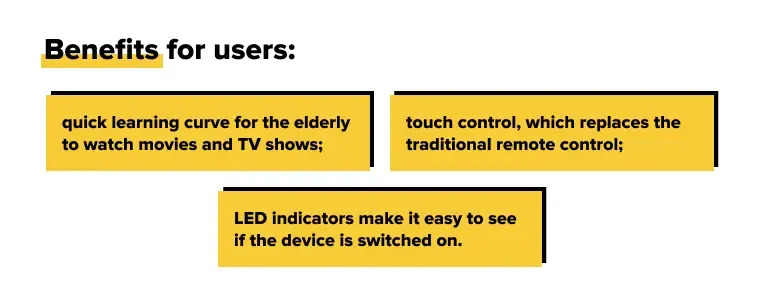
The advanced features of TV Box provide flexibility and help ensure smooth operation.
Android TV vs. Other Smart TV Systems
Smart TV technology has revolutionized the world of television by providing more entertainment and connectivity. Let's take a look at and compare the main operating systems, the devices they support, their unique features, as well as the demands and opportunities for developers.
Device | Active users | Supported countries |
Chromecast for Android TV | 24 mln | 11 |
Amazon Fire TV | 50 mln | 100+ |
Roku TV | 55.1 mln | 20 |
Apple TV | 40 mln | 100+ |
NVIDIA Shield TV | n/a | 14 |
Android TV vs. Google TV: How Do They Differ?
Google TV has a new, unified home screen for improved content search and integration of additional platforms such as Apple TV.
Registration is a prerequisite for creating a profile.
The migration from Android television to Google television is seamless, providing a comfortable introduction to the new features and interface while maintaining connections to the previous platform.
Google TV harmoniously combines the advantages of traditional television and streaming platforms, making live broadcasts and a huge library of online content available to viewers.
The Google Cast feature allows you to stream content from other devices using Miracast technology by interacting with them via an HDMI cable.
Unlike the usual search, the Google television platform allows you to search for content across all your subscriptions simultaneously, making it more convenient.
You can watch YouTube on both platforms. Google TV is a personal video center, while Android integrates services such as Prime Video, Peacock, Apple TV+, and others.
Android TV vs. Roku TV: Which One Comes Out on Top?
Both options allow you to easily stream audio and video on Netflix, Hulu, HBO Max, and Disney+.
With Roku, users don't need to download apps, but simply add channels to the device of their choice. It offers more free content, but not always of high quality.
For video game fans, it may be disappointing that Twitch is not publicly accessible on Roku.
Roku's interface is more logical and easy to use, making it easy to get used to the device:
Recommended free.
My Feed.
Search.
Movie and TV store.
Streaming channels.
Settings.
So, Roku and Android television don't have any significant differences in terms of hardware or software. Make your decision based on the corporate preferences of your business.
Android TV vs. Amazon Fire TV: Essential Differences
Amazon Fire TV is available on various devices (set-top boxes, smart TVs, and streaming sticks). Famous brands such as Xiaomi, Toshiba, and Insignia offer Fire TV Edition smart TVs. FireOS is based on Android, but instead of Google services, it uses Amazon's own developments.
The main differences:
A wide range of content. Search for audio and video, apps, and games through the Amazon App Store.
Voice control. Integration with Amazon Alexa lets you do voice control and search.
Deep integration with the Amazon ecosystem. Fire TV gives you hassle-free access to Amazon's digital content and services.
Alexa Voice Remote. This makes the interaction even easier.
When ordering TV app development that meets your company's goals, keep these differences in mind.
Android TV vs. WebOS: Comparing User Experiences
Most LG smart TVs run on the webOS operating system.
The main differences:
Intuitive interface. A lightning-fast search for the desired content.
A diverse collection of apps. Available in the LG Content Store.
Voice control. With the help of Google Assistant and Amazon Alexa voice assistants.
Bean Bird assistant. Simplifies setup for inexperienced users.
Compatible with LG's Magic Remote. It provides easy navigation, voice control, and a unique point-and-click experience.
Consider this viewer experience when ordering smart TV app development and make your choice.
Advantages and Disadvantages of Android TV
Like any product, Android Television has a number of advantages and disadvantages. Here are the key ones:
Advantages:
Unlimited entertainment at your fingertips. A huge world of applications such as Netflix, YouTube, and Hulu opens up to the viewer.
Impressive 4K picture. Thanks to the incredible resolution, every frame becomes brighter and more realistic.
Easy operation and smart features. The interface and voice search helps you quickly find what you want.
Gaming capabilities. Turn your TV into a gaming device with a wide selection of games on Google Play.
Modernity and updates. It is a platform that is constantly evolving, introducing the latest technologies.
Unlimited connectivity options. The TV becomes the heart of the cinema: Android TV makes it easy to connect any device using USB and HDMI.
Quality at an affordable price. We suggest choosing a decent option without sacrificing quality.
Disadvantages:
There is a growing demand for a reliable and always-on Internet channel.
Possible problems with system updates.
Some apps may not be accessible in the Play Store. Despite the possibility of transferring APK files to the TV, installing certain applications may cause issues due to mismatched device characteristics.
Evaluate the benefits of Android TV for your business while considering the disadvantages of this integrated multimedia system.
Summary
We expect even more innovations from Android television in the future.
It is one of the most advanced smart platforms on the market, combining devices with games, apps, and computer screen broadcasting. All the users' favorite media channels can be gathered in one place.
Choose the Android TV app development by Lampa that is right for your business, attract a new audience, and increase your profits.