Software as a service (SaaS) is a software distribution model in which a cloud provider hosts applications and makes them available to users via the Internet. In this model, an independent software vendor (ISV) can enter into an agreement with a third-party cloud provider to host an application. In large companies, such as Microsoft, the cloud provider may also be a software vendor.
SaaS App Development Company Lampa.dev creates modern, flexible, and manageable software systems that are suitable for corporate use or as tools for generating revenue by providing a platform for external use by companies. SaaS application development services guarantee high-quality digital solutions that can be applied in various business sectors.
SaaS is one of the three main categories of cloud computing, along with infrastructure as a Service (IaaS) and platform as a Service (PaaS). These applications are used by IT professionals, business users, and ordinary consumers. Products range from entertainment platforms such as Netflix to complex IT tools. Unlike IaaS and PaaS, SaaS products are often offered for both B2B and B2C users.
What is a SaaS Application?
SaaS Application is a way of delivering software remotely over the Internet, instead of installing it locally on computers (known as “on-premise” software). What is a SaaS Application?
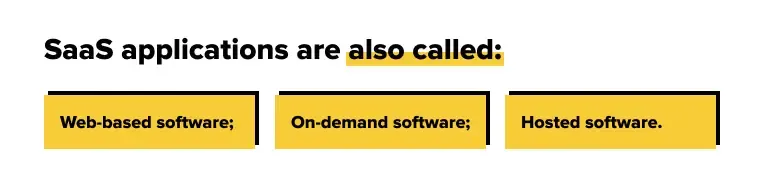
SaaS transforms software from a purchased product that is downloaded to a device to a service that is delivered: a set of capabilities that you subscribe to.
In the past, IT departments installed business software on employees' computers and manually updated and maintained it. This required a significant amount of storage on users' hard drives, and companies had to buy separate licenses for each computer. This made it difficult to collaborate, work with shared databases, and update data in a timely manner.
With SaaS, applications are hosted on the servers of software providers. This frees users from license and hardware restrictions, as well as from maintenance responsibilities.
Cloud computing is a key factor. In its most basic form, the cloud is “software, data storage, and processing power” accessible via the Internet. Thus, users access cloud software as a service through websites and applications.
Essential Characteristics of SaaS Applications
The main features of SaaS applications include support for multi-tenancy for sharing, automated updates and maintenance, and integration capabilities for easy connection with other systems.
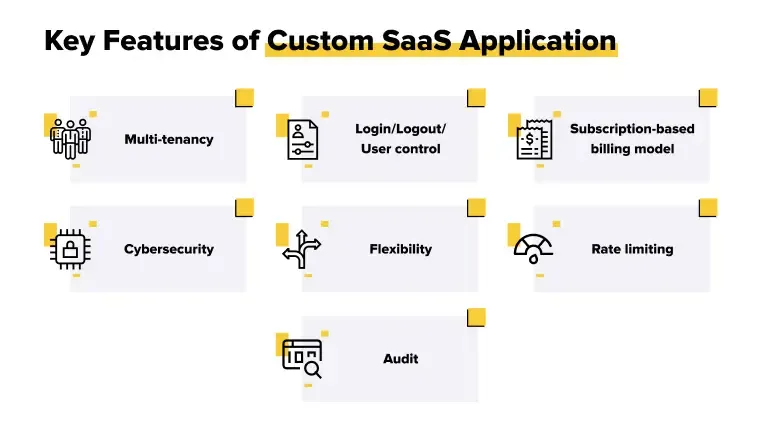
Scalability
SaaS applications are designed to scale easily to meet user requirements. Therefore, as the number of users or the amount of data increases, the application can handle the growth without requiring significant changes to the infrastructure. SaaS providers manage resources so that the application can expand or contract as needed, providing flexibility and efficiency for companies of all sizes.
Accessibility
SaaS applications offer access from anywhere with an Internet connection, allowing users to work remotely, collaborate in real-time, and maintain productivity without being tied to a specific physical location.
Cost-Effectiveness
SaaS reduces upfront costs by eliminating the need for expensive hardware, software licenses, and on-premises infrastructure. Users typically pay a subscription fee that includes maintenance, upgrades, and support, resulting in predictable costs and a lower total cost of ownership.
Automatic Updates
SaaS providers automatically handle all updates, ensuring that users always have access to the latest features, security patches, and enhancements without any effort or downtime on their part. This simplifies operations and increases security.
Security
SaaS providers typically implement robust security measures to protect user data, including data encryption in transit and storage, multifactor authentication (MFA), regular security audits and penetration testing, role-based access control (RBAC), and compliance with industry regulations and standards such as GDPR or HIPAA.
Categories of SaaS Applications
The SaaS market is large and highly segmented. The cloud service model has covered all business niches and generates billions of dollars in revenue for SaaS companies. While the full list of SaaS categories can be extensive, we'll focus on the most commonly used ones.
Business SaaS
Customer relationship management software acts as a central tool for managing all customer transactions. CRM systems allow you to collect, classify, and analyze customer data from various channels, such as phone calls, social media, and websites.
Through customer acquisition tools such as loyalty campaigns and marketing mailings, CRM systems increase sales and facilitate effective interaction between the brand and customers. For example, Salesforce and ERP (Enterprise Resource Planning) systems.
Communication SaaS
Web conferencing software allows you to organize video and audio meetings via the Internet. Many vendors offer advanced collaboration tools such as file sharing, screen sharing, remote control, chat, and recording, in addition to standard video and audio calls. For example, Slack and Zoom.
Financial SaaS
Accounting platforms facilitate the daily work of accountants by simplifying document flow through customizable templates. They help manage orders, revenue, invoicing, inventory, fixed assets, and taxes. The best solutions in this area provide data-driven analysis that improves the quality of financial decisions. For example, QuickBooks and Calxa.
Marketing SaaS
Service solutions are specifically designed to support various aspects of digital marketing. These platforms are cloud-based and provide tools for tasks such as email marketing, social media management, search engine optimization (SEO), content management, analytics, and more.
They allow businesses to optimize their marketing efforts, increase campaign effectiveness, and optimize customer engagement through statistics and automation. For example, Mailchimp and ActiveCampaign.
Industry-Specific SaaS
Electronic medical records software optimizes workflows across the entire healthcare process. By storing all patient information in one place, these platforms provide physicians with instant access to lab results, X-rays, clinical notes, treatment history, and other clinical data.
This allows doctors to get a complete picture of a patient's health to make informed clinical decisions. For example, AirStrip One and Care360.
Benefits Of Leveraging SaaS Applications
The benefits of using SaaS are manifold. They include easy access to advanced applications, as users can run most SaaS applications directly through a web browser without having to download or install software, except for certain plugins.
We should also mention the reduction in costs. SaaS uses cloud-based solutions to reduce the cost of on-premises infrastructure, allowing users to pay only for subscriptions to the functions they need.
The following advantages are crucial:
Flexibility
SaaS applications are flexible by nature and can be easily integrated with existing systems and technologies. Thanks to this approach, companies can leverage their current IT investments and even deploy new hardware and functionality as needed.
Additionally, the general upgrades and enhancements offered by SaaS companies allow them to stay one step ahead by introducing new features and skills without having to worry about administrative enhancements and installations.
Reduced Time to Market
SaaS application development allows you to effectively manage the time to market by delegating non-centralized responsibilities to specialized providers while keeping the middleman out of the picture.
The nature of SaaS allows companies to speed up their development methods. They can also bring services and products to market faster, which gives them a competitive advantage by allowing them to respond to changing market conditions and customer demands in an unexpected way.
Improved Collaboration
SaaS applications greatly improve team collaboration by providing shared platforms where team members can work together in real-time. Features such as file sharing, collaborative editing, and instant messaging ensure that all team members stay in touch, no matter where they are. This increases productivity and streamlines workflows, removing barriers to effective collaboration.
Enhanced Productivity
SaaS tools can significantly increase productivity by streamlining workflows and automating routine tasks. They centralize data and applications, making them accessible from any device with an Internet connection, reducing the time spent on software installation and maintenance.
With built-in analytics and reporting capabilities, SaaS allows users to track performance and make data-driven decisions quickly.
Lower IT Burden
SaaS reduces the need for significant in-house IT resources and support by shifting responsibility for software maintenance, upgrades, and infrastructure management to a service provider. Companies don't need to invest in or maintain their own servers, storage, or extensive IT infrastructure.
Practical Illustrations of SaaS Achievements
Here are examples of businesses that have successfully implemented SaaS solutions. The most famous ones are as follows:
- Zoom, a video conferencing platform, provides user-friendly software that users can access via the Internet. It facilitates virtual meetings by eliminating the need to worry about infrastructure, maintenance, or development. It is a user-friendly SaaS solution.
- Salesforce is a leading world-class CRM that enables marketing, IT, sales, and customer service teams to collaborate. Using it, your business will become customer-centric. With Salesforce, you can revolutionize the way you interact with your customers, delivering a personalized experience and developing strong relationships for continued success.
- Google Workspace is a cloud-based platform with a comprehensive set of tools to improve team efficiency, increase productivity, and improve collaboration. It has a user-friendly interface.
- Netflix is a SaaS streaming platform with a large library of films and television programs. Users consume content without the need for physical media. Using data analytics and machine learning, it provides content tailored to individual user preferences.
- Slack is a cloud-based tool for real-time, remote team collaboration. It has the following features:
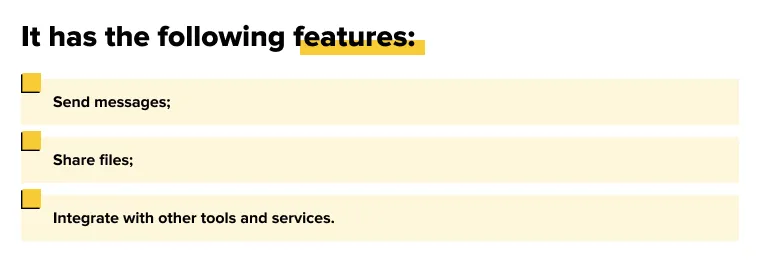
Selecting The Appropriate SaaS Provider
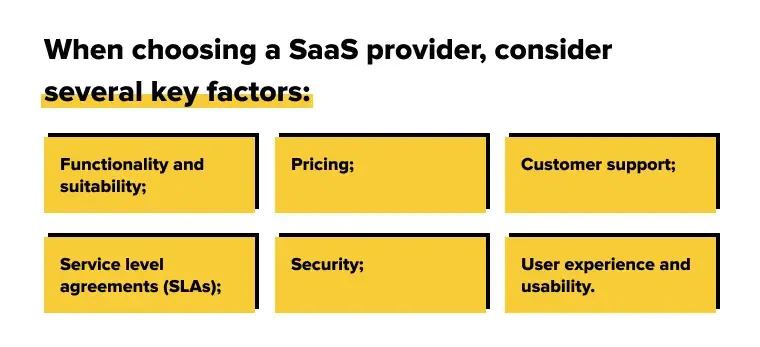
These key factors are fully met by Lampa.dev, a reputable and trustworthy provider. The team always completes the work to the end, providing clients with a full development cycle that meets all the needs and scope of the project. We use an individual approach to provide optimal business solutions at no extra cost. At the same time, we provide maximum flexibility in planning and development architecture, which further increases the operational potential of the future SaaS platform.
Final Thoughts
SaaS has become the mainstream software model of the 21st century, as it simplifies the way companies operate, enabling them to grow easily and efficiently. The next generation of SaaS will continue to keep your business at the forefront, delivering new opportunities for employees and customers – efficiently and profitably.
It's not just about speed. It's about having a strategy. The world is becoming more complex every day, and companies need simple solutions to help them navigate this chaos and reap real benefits.