Maintaining a consistent style and making a product easier to use in the dynamic world of digital technology is no easy task. UX audit services are like a compass that helps businesses stay on course for a quality user experience. Why is it important to conduct audits? Let's take a closer look.
Understanding UX Audits
What is a UX audit? It is an in-depth analysis of a website or application to identify deficiencies in functionality and improve the quality of user interaction with it.
To make your solution comfortable and easy to navigate, Lampa.dev professionals conduct a thorough check of it. They analyze every element, from the ease of navigation to the aesthetic design; they make sure that all information is up-to-date and accessible.
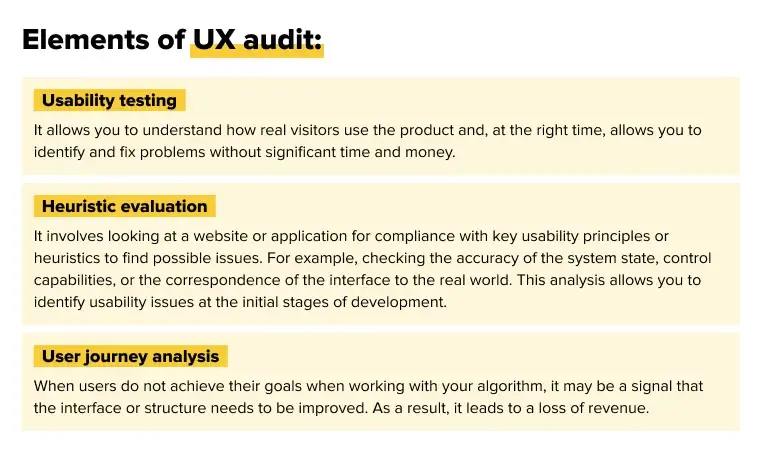
Similar to a budgeting audit, a UX audit is a technical process based on empirical testing methods that help you find ways to improve your product and make sure it's user-centric.
This helps to increase conversions and increase profits. It is the company's business goals that play a key role in helping auditors prepare for a user experience audit.
Benefits of a UX Audit
User experience is important for attracting, retaining, and maintaining customer satisfaction, as it encompasses both the visual aspects of a brand and the speed of its operation. Therefore, you need to constantly work on improving it, and an inexpensive way to do this is to conduct a UX audit.
The data collected helps to improve the product and solve problems, ensuring that it is user-centric and meets customer expectations.
Let's take a closer look at the benefits of a UX audit for your company.
Optimizing User Experience
When the user experience is well thought out, visitors are more likely to stay engaged and come back again. Usability deficiencies can be identified and eliminated with the help of a UX audit, which can significantly boost user engagement.
Maximizing Conversions
Improved conversion rates are achieved through continuous user interaction. A thorough audit will help you optimize your digital product, increasing the number of visitors who turn into loyal customers. Whether your goal is to improve sales, gain more subscribers, or increase download rates, an audit will help you achieve the desired results.
Minimize Future Development Costs
It's much more cost-effective to fix usability issues in the early stages of development than later. By conducting a UX audit, you'll be able to identify them and take action before they turn into costly mistakes.
When to Conduct a UX Audit
Here are the main situations when UX audits can be especially useful for companies:
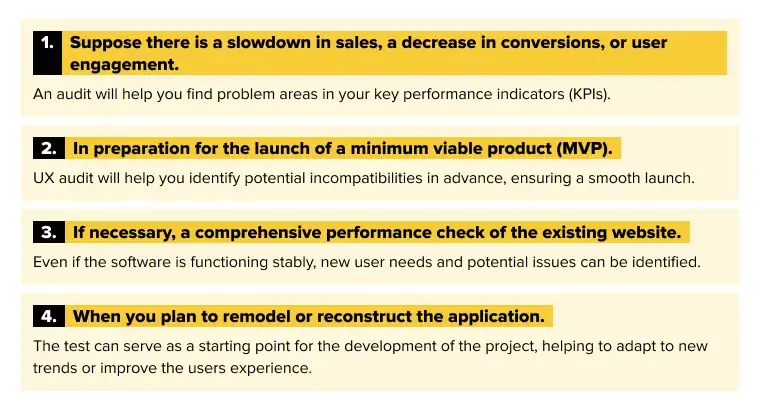
There are two main approaches to conducting a UX audit.
Proactive vs. Reactive UX Audits
Proactive audits are regular checks that are performed on a schedule, even if concerns are not visible. They help to identify minor issues before they become major ones and ensure that your solution is in line with current user trends.
Reactive audits are conducted in response to specific difficulties, such as a decrease in visitor activity or many complaints. If you notice any UX issues, it will help you find the root of the issue and solve it.
Steps in a UX Audit
Let's take a look at the steps and an example of a UX audit template that will help you understand how Lampa specialists conduct it effectively.
Step 1: Identify Business Objectives
When planning a UX audit, specialists start by discussing the research goals with stakeholders and developing a detailed strategy (for example, change magnitude conversion or improving user experience on a website or application).
Based on this, the auditors will be able to lay out the further necessary actions and resources and formulate clear evaluation criteria that will allow for a comprehensive evaluation of the results and ensure the objectivity of the conclusions.
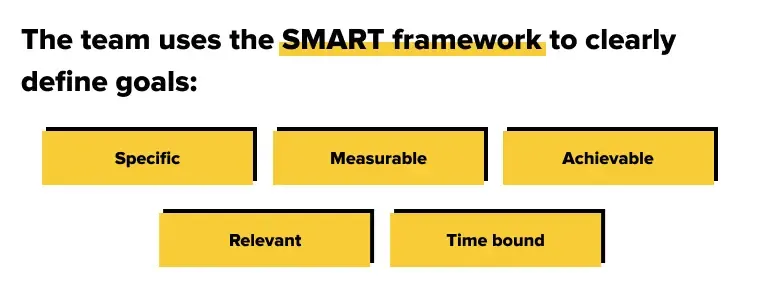
Then, the specialists move on to the next step with a full understanding of the goal.
Step 2: Study Your Users
This research helps professionals gain a deeper understanding of users' needs, expectations, and problems. Based on this, they make informed conclusions and look for opportunities for improvement.
Here are the most effective data collection tools that are often used in our work:
CrazyEgg: offers heatmaps, session recordings, and A/B testing capabilities.
FullStory: Provides session recordings, user action replay, and heat maps.
Google Analytics: provides a comprehensive overview of visitor behavior on the site, such as page views, bounce rates, conversions, etc.
The team conducts new user interviews or surveys to get up-to-date information about the behavior and needs of the target audience.
Step 3: Conduct UX Testing
The basic goal of usability testing is to understand how real users interact with your website. Timely testing allows you to identify and solve problems without significant time or money.
Each stage or step of testing can help identify difficulties and resolve them quickly, which ultimately leads to a more user-friendly and optimized version of the product.
Step 4: Evaluate and Document Results
After the evaluation is complete, the team summarizes its findings and recommendations in a detailed design audit report. It will clearly document the specific usability deficiencies, indicating the heuristic principles that have been violated.
The issues will also be classified by their degree of impact on the user experience, from “Low” to “Critical”. This priority ranking allows developers to make recommendations for improvements that are in line with the project's resources and schedule.
Step 5: Make Adjustments and Monitor Outcomes
The last thing to do is to implement all the findings. None of the valuable information gained during a UX evaluation will matter if the recommendations are not properly implemented.
Through negotiation, we ensure that all departments agree with the proposed solutions, as effective collaboration is key to creating a quality user experience.
Key Elements of a UX Evaluation
A UX audit is a comprehensive process that includes various tests to assess the usability of a digital product. Without these key metrics, auditors will not be able to objectively assess how effectively the product achieves its goals and KPIs.
Preparation for a UX audit includes:
User Personas
Defining customer personas before a UX audit helps to make sure that the real users you see in analytics match those for whom your product is designed based on the results of marketing research.
If the UX audit reveals variations in demographics, experts may need to apply design thinking methods to check whether the digital product meets the requirements of the new audience.
Heuristic Evaluation
Jakob Nielsen's 10 basic principles of interaction design have become the basis for many UX audits. Developed in the early 90s, this list of heuristics defines general “rules of thumb” rather than specific usability guidelines, and Lampa auditors follow them as well:
Visibility of the system state. We ensure that users are aware of the current state of the system to understand the impact of their actions and next steps.
Correspondence between the system and the real world. The interface we develop uses a language that users understand, with familiar words and concepts. Ready-to-launch products are logical and intuitive so that they can easily achieve their goals.
Consistency and standards. We avoid design inconsistencies that can increase cognitive load. We adhere to industry code of conduct and maintain a consistent design style.
Control and freedom. Specialists provide visitors with the opportunity to change their minds, cancel, or repeat actions and processes. For example, the “back” button during navigation or the possibility to edit/delete items in the shopping cart.
Preventing errors. We strive to avoid or eliminate conditions that can lead to errors.
Recognition, not memorization. Lampa's interface promotes the recognition of elements and actions to reduce the cognitive load of users.
Flexibility and ease of use. The team provides the target audience with the opportunity to adapt the workflow to their requirements. For example, the ability to create “favorite” links to frequently used functions.
Aesthetic and minimalist design. We eliminate unnecessary UI elements that do not serve the visitors. Thanks to a simple and concise design, they will find everything they need instantly.
Help and documentation. It is necessary to help users understand the functionality of the product and perform the necessary tasks.
Helped recognize, diagnose, and fix errors. Instead of mysterious codes, the audience receives clear and understandable explanations of their causes.
Experienced Lampa auditors combine testing and website analysis, checking these ten usability heuristics in practice.
Aesthetic and User Interaction Design
User interface assets tend to include branded elements such as fonts, logos, videos, etc., that are used in digital platforms. A UX audit helps to identify inconsistencies in the presentation of these assets across different platforms, ensuring that materials are updated to create a consistent style across all communications – from social media to app development.
Typography
Typographical mistakes can have a significant impact on the user experience. Choosing the right font reflects the personality and tone of the brand. An excessive number or inappropriate fonts can confuse visitors and make it difficult to read.
The role of typography is not only to evoke emotions but also to improve the readability and organization of information through headlines. A UX audit helps determine the best typographic strategies to ensure a smooth user experience and effective presentation of content.
Visual complexity
Recent research shows that 41% of readers prefer a simple design, while 59% value the aesthetic appearance of websites. This suggests that cleanliness and minimalism are the most desirable qualities in the design world, creating an impression of professionalism and credibility for the product. UX audit helps to improve and align visual complexity to improve the user experience.
Frequent UX Challenges
During a UX audit, numerous usability issues are often brought up. They can relate to user retention, conversion, and customer loyalty. They range from minor inconveniences to serious frustrations that prompt users to leave a website or uninstall an app.
Let's look at ways to solve these problems:
Issues With Navigation and User Flow
When creating user flows, we think like your potential customer. Experts imagine themselves in their shoes and analyze possible misunderstandings they may face. Based on the results of the UX audit, we improved the navigation.
Accessibility Obstacles
The path of a future attendee helps Lampa specialists understand how they perceive your product. This journey map functions as a visual representation of the road from the homepage to the main menu and subsections in order to look up the information they need.
UX audit allows you to clearly identify problems that may arise along the way, and the results will be very useful for improving the design.
Summary
Periodic audits are critical for assessing how well products meet audience needs and business goals. The first UX audit requires careful planning.
A clearly defined strategy will help you achieve the best results. This will be provided by Lampa.dev auditors. Having benchmarks, goals, and KPIs to compare with is essential.
UX audit is a valuable investment that allows companies to identify and minimize potential risks in their digital products in advance. By examining the current state of user experience, companies can make informed decisions about how to improve their websites and apps.
How would you describe the current level of development of your solution? Looking for an experienced partner to conduct a UX audit service? The Lampa.dev team of experts is ready to perform a detailed analysis of your digital products.
How much does a UX audit cost?
The price of a UX audit is an individual offer that depends on the unique features of your website or app. For a basic review, the price can be around $1,650. A heuristic assessment costs about $3,300. The most detailed UX audit will cost about $7,150 due to the need to involve additional experts and thorough preparation.
What is the Duration of a UX Audit?
A UX audit can take about one week for a baseline review, two weeks for a heuristic website evaluation, and three to six weeks for a cognitive analysis.
The duration of the audit focuses on the unique features of your website or app, as well as the stage of product development.
Who is Responsible for Performing a UX Audit?
Professional UX auditors implement and carry out audits at any stage of product development. It is especially important to conduct an audit after significant redesigns or changes in the user flow to ensure that the product meets all the necessary quality and usability standards.
How Often Should a UX Audit Be Conducted?
The frequency of a website UX audit is an individual decision that depends on many factors. It can be after global changes, regularly, or as needed. The main thing is to understand that regular checks help maintain a high level of user satisfaction and adapt to changes in the market.