In the era of advanced television technology, particularly Smart TVs, the experience of enjoying content on a big screen has reached a whole new level.
Statista predicts that by 2029, the number of TV users in the OTT (over-the-top) video segment will grow to 4.9 billion. So, it's worth considering how to create an engaging and profitable application. We are here to help you navigate all the complexities and, if needed, provide you with a comprehensive Android TV app development service.
Getting Started
The first step in planning your application development project is defining the project’s objective, target audience, and core features. By researching the TV market and analyzing competitors, you can identify the true needs of users that your application should address.
The planning phase significantly influences the success of the entire development process.
Prerequisites and Tools
The project begins with an analysis of what is required for TV application development in 2024, including:
Programming languages: Java and Kotlin.
Official IDE: Android Studio offers all the tools needed for developing Android apps, including coding, testing, and deploying your app.
Technologies: Dagger, Hilt, Koin, Exoplayer, AndroidTV Leanback.
Databases and data storage: Room, Realm, Shared Preferences, Data Store.
Google Developer Account for publishing the application on Google Play Store.
These are the key resources developers use when working on Smart TV apps.
Setting Up Your Development Environment
Creating any application requires a carefully configured development environment to ensure maximum performance and functionality. To get started, you should:
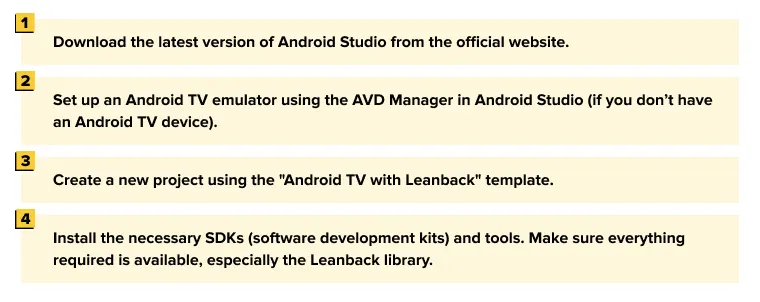
Once your environment is set up, you can move on to the design and development process for your Android TV app.
Design and Development
When creating an app, it's crucial to pay attention to design and all aspects of Android applications development. Below are the key considerations to keep in mind to successfully create Android TV apps.
Design Considerations
Developing an Android TV application is significantly different from developing for mobile devices due to the larger screen size and different interaction methods. Therefore, specialists focus on:
User Interface (UI) Layout: Experts prioritize easy navigation by utilizing the Leanback library, ensuring compliance with Android TV design guidelines.
Typography and Font Size: To ensure readability, larger and clearer fonts are required, making the text easy to read on TVs.
Color Scheme and Contrast: Ensure that your application has high contrast, with elements that stand out on the screen.
Navigation: The app should be easily navigable using a remote control (up, down, left, right).
Content Presentation: Grid layouts and card designs for displaying content make it easier for users to browse.
Only after addressing these considerations can you move on to the next step.
Building the App
How to create an Android TV app? Once the design considerations are resolved, you can proceed to the actual software development. Here are some important steps:
Creating a new project: start a new project in Android Studio using the "Android TV with Leanback" template.
Implementing leanback components: incorporate components like BrowseFragment and DetailsFragment to structure your app.
Developing custom UI components: create custom UI components optimized for the larger screen.
Integrating content delivery: ensure the TV application effectively delivers content.
After these steps, you can move on to adding special functionalities.
Adding Functionalities
To enhance the user experience, the following features can be added:
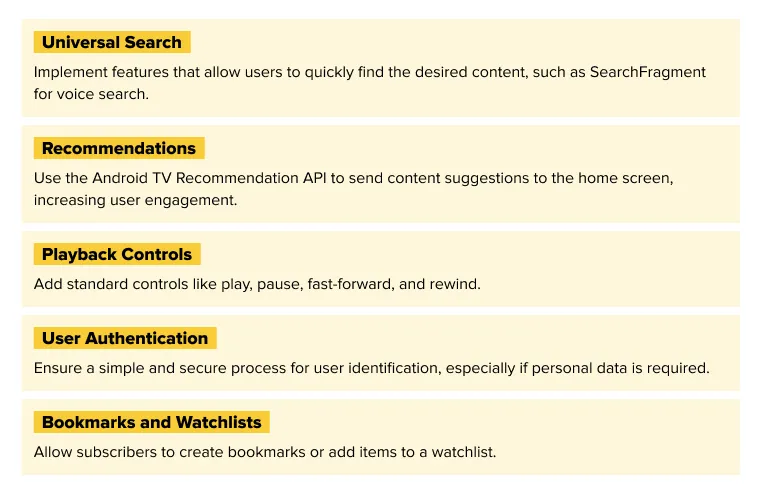
By focusing on these design and development aspects, the likelihood of creating a top-notch Android Smart TV application that delivers an excellent experience to your audience increases.
Advanced Features
It's crucial to consider integration and monetization to make your app more user-friendly and ensure a steady income.
Integrating with Other Services
Expanding the features in your Android TV application and enhancing the user experience can be achieved by integrating with external services.
Content Delivery Networks (CDN): These help in fast and reliable content delivery across multiple servers. This can be done using AWS CloudFront, Akamai, or Google Cloud CDN.
Social Media Integration: Enhances user engagement by allowing them to share content or interact with the app through social platforms (Facebook, X, or Instagram).
User Management: The primary goal is secure management of accounts, subscriptions, and personalized content. This can be achieved using Firebase Authentication, OAuth, or integration with Google, Facebook, or Apple.
Analytics and Reporting: These are essential for tracking user behavior, performance, and content popularity. You can use Google Analytics for Firebase, Mixpanel, or Amplitude.
Voice Commands and Smart Home Integration: Improve the user experience by using Google Assistant or Alexa API.
Ensure that the connection between your application and external services is secure and efficient, as this will enhance the overall user interaction.
Monetization Strategies
Monetization is a critical aspect of any process aimed at creating an app. For Android TV solutions, several strategies can generate revenue:
Subscription Model: users pay a recurring fee for access to content or additional features. You can offer different subscription tiers and consider integrating with Google Pay.
In-App Purchases (IAP): Users make one-time purchases to unlock specific content. This can be implemented by offering rentals of individual video contents or seasonal passes.
Advertising: Display various ads within the app. This can be achieved by integrating services like Google AdMob or platforms like SpotX and FreeWheel.
Freemium Model: Offer a free demo version of the application with the option to upgrade to a premium version with additional features.
Sponsorship and Partnerships: Collaborate with brands or content developers to offer their content within your app.
Integrating advanced features and choosing the right monetization strategies will help you create an Android TV application that not only meets user needs but also ensures a stable income.
Testing Your App
This is a crucial stage in the process of building an Android TV app. It ensures that your solution is fully adapted for user interaction, minimizing issues post-launch.
Unit Testing: test the functionality of individual components. For example, use JUnit to catch errors early in development.
UI/UX Testing: ensure the user interface is intuitive and responsive. Tools like Espresso or UI Automator can be used.
Performance Testing: check how the application performs under different conditions. Android Studio Profiler is useful here.
Compatibility Testing: ensure the application works smoothly on different devices and Android TV versions. Firebase Test Lab's cloud infrastructure can assist with this.
Network Testing: test how the app performs under various network conditions, which can be done through Android Studio.
Security Testing: identify any vulnerabilities in data protection. The goal is to ensure all information is properly encrypted and the app is resilient to common attacks.
Beta Testing: collect real user feedback by releasing a beta version via Google Play Beta Testing.
Regression Testing: test after changes or bug fixes to ensure all functions work correctly.
It's important to test the application each time after an update or bug fix.
Thoroughly testing your Android TV application allows you to identify and address issues before launch, which will improve overall quality and enhance the user experience.
Publishing and Marketing Your App
The next step is publishing your application on the Google Play Store and executing a marketing plan to reach your target TV audience.
Pre-Publication Checklist
To increase your chances of success, ensure everything is ready before moving to publication:
App Details Verification. Check the app's name for uniqueness. Create a clear and compelling description. Prepare screenshots and videos that showcase the app's interface, key features, and user interaction.
Privacy Policy Preparation. If your application requires user data, prepare a privacy policy that is clear, understandable, and compliant with legal standards.
In-App Purchases and Monetization Customization. If your app includes purchases, set them up using Google Play Console. Ensure that the pricing model meets the needs of your target audience.
Device Compatibility Testing. Ensure your application integrates well with various Android TV devices. Review beta testing results and make necessary adjustments.
App Store Optimization (ASO). To improve visibility in the Google Play Store, add relevant keywords. Create distinctive graphics for the Play Store to attract users' attention.
Google Play Policy Compliance. Ensure your application complies with store rules, particularly regarding content and privacy requirements.
All elements should work perfectly to maximize effectiveness.
Marketing Tips
A well-thought-out and implemented marketing strategy directly impacts increasing downloads and user engagement. Therefore, consider:
Using social media (Facebook, X, Instagram, and LinkedIn): promote your application through these platforms.
Creating a website: Where your target audience can learn more about the product, view promotional content, and find download links.
Leveraging content marketing: Maintain a blog with articles and research on the benefits of using your app. Provide video tutorials, reviews, and feature them on YouTube, your website, or social media.
Using email marketing: Collect user email addresses and create newsletters for updates, changes, etc.
Optimizing App Store (ASO): Regularly update your app listing on Google Play with new TV screen images, descriptions, and keywords. Encourage users to leave positive ratings and reviews to build a strong rating.
Launching paid advertising on Google Ads: To reach potential users. Also, utilize social media advertising.
Engaging with communities on online forums: Where your audience is active. Attend or host webinars to showcase your application to a broader audience.
Monitoring and adapting: Use Google Analytics and Google Play Console to track the effectiveness of your marketing campaigns and application usage.
By planning your marketing strategy before publication, you can ensure your solution becomes recognized in your target market.
Post-Launch
It’s a mistake to think that the work ends once your Android TV app is available on the Google Play Store. The stage after launching an Android TV app determines the success of the solution.
Maintenance and Updates
Regular maintenance and updates are aimed at keeping your product relevant, secure, and running smoothly. Timely optimization for new Android TV devices and OS updates, as well as performance enhancements, are essential.
After the launch, the work intensifies to ensure long-term success. A continuous cycle of maintenance and updates ensures that the application meets modern user demands. With ongoing support from specialists at Lampa, your application will remain relevant in the dynamic Smart TV environment.
Engaging with Users
Building strong relationships with your audience is key to promoting your application. To achieve this, focus on the following:
User Support: Provide accessible and prompt customer support through a help center or FAQ section.
Communication: Use push notifications to keep users informed about new features.
Engagement: Create a community on social media and consider integrating social features into the app.
Incentivization: Implement loyalty programs that encourage users to interact with the application.
Ratings: Monitor application reviews on the Google Play Store and encourage positive feedback.
Adaptation: Analyze user behavior and engagement patterns. Develop feedback loops to gather suggestions.
By maintaining your app, you ensure its long-term success, build a loyal and satisfied user community, and increase the customer stream.
5 Main Ways To Create Your Own Android TV App
When creating an Android TV app, it’s important to consider all options for achieving your goal. Let's discuss each one.
Repurpose Your Existing App
If you already have an app, consider adapting it for the Android TV platform. This allows you to simply modify the existing codebase. It’s cost-effective and time-efficient, but the interface may require significant adjustments or feature reworks for Smart TV. If this is your first app, continue reading about the next options.
Lease a White-Labeled Streaming App
This is a budget-friendly and efficient option. You can use an existing platform streaming app, allowing you to quickly launch your app with minimal initial costs, though with limited functionality and control.
Buy a Fully Coded App Template
The fastest option is to purchase an Android Smart TV app template from a marketplace. Based on the Android TV app templates, you can customize your solution.
However, you’ll have limited flexibility in design and features, which may affect your ability to optimize the app. Effective customization will require programming knowledge.
Build Your Own Video Streaming App
This option allows complete control over all aspects of the application — from the interface to backend services. You’ll have full customization, ownership of the code, and the ability to implement innovations, but it requires significant time, resources, and technical expertise.
Success isn’t guaranteed, as this demands practice and the right knowledge. It’s better to enlist the services of IT professionals who have both the expertise and experience to create the desired solution for you step by step.
Hire a Developer
By hiring a freelance Android TV app maker or an agency experienced in creating Smart TV applications, you can develop an application tailored to all your requirements on custom terms.
To calculate the cost and discuss the details of collaboration for Android TV app development from scratch, reach out to the Lampa team.
Conclusion
Android TV applications are a great way to present existing video-on-demand content to a TV-oriented audience.
Digital TV Research analyst Simon Murray notes:

Given this market growth, is it time to start working on your own project? We can help you with that right now!