Modern commerce, in any of its manifestations, relies entirely on information. Primarily, it relies on data about your target audience, their preferences, interests, and behavior. This information is used for analytical, communication, and marketing purposes, making its collection and management a top priority for both corporations and SMBs.
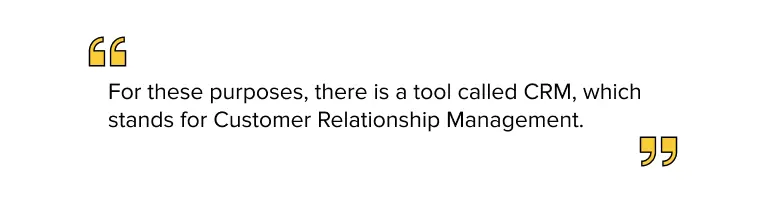
In 2022, according to Grand View Research, the CRM niche reached a capitalization of $58.82 billion. By 2030, it is forecasted to grow with a CAGR of 13.9%, reaching a total value of $163.16 billion. This tells us the main point: the demand for CRM among businesses is rapidly increasing because the efficiency of such systems more than justifies the investment. Additionally, specialized CRM systems are often integrated with fintech solutions software development services in industries like finance and technology to enhance data management and customer interactions.
The experts at Lampa Software have prepared material for you on the topic "How to Develop a CRM Software," from which you will learn about:
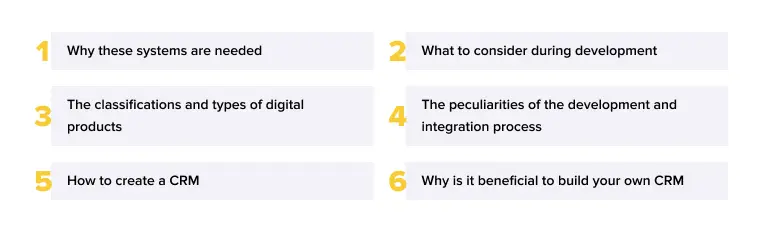
The topic is quite extensive, so make yourself some tea and get comfortable, and we'll get started! We'll begin, as always, with the basics.
Defining CRM Requirements and Goals
Before planning how to build a CRM application, it's essential to evaluate whether you need a custom solution. In 2023, the market provides businesses with numerous ready-made SaaS CRM options that are quick and easy to deploy. However, they do have certain limitations. To understand what we mean, let's take a brief look at the three most common types of systems.
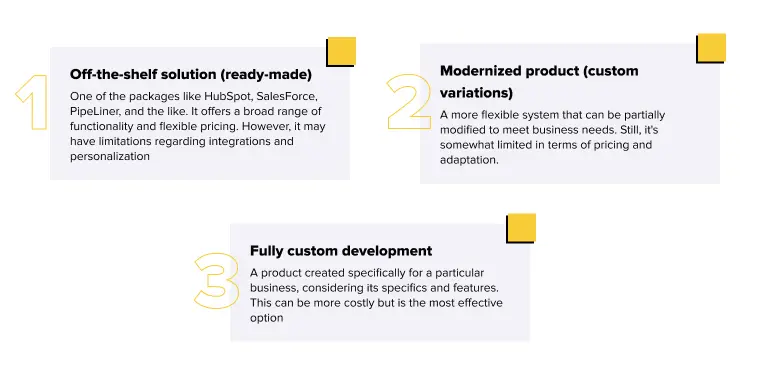
Understand the key point: if you are satisfied with an existing platform and its features, it's easier and more cost-effective to work with it rather than create your own system. However, if you don't want to pay for what you don't use or you need to integrate additional systems and modules, then it's better to build your own CRM system.
To do this, you need to prepare sufficiently. Start by identifying your business's needs and the goals you want to achieve with the program.
Analyzing business needs and identifying specific requirements for the CRM system
Depending on your business type, scale, and focus, you may need different CRM solutions. For example, there are three common types of CRM solutions:
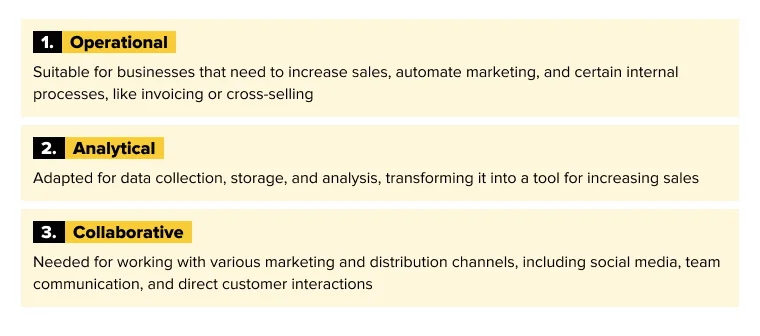
Keep in mind that while these types are discussed separately, they can and should be combined for the best results. Typically, off-the-shelf systems offer comprehensive solutions with extended functionality. The cost of platforms is a key factor here.
That's why it's important to define the goals your business needs to achieve in advance to adapt the CRM to them and reduce costs.
Defining clear goals and objectives to align the CRM system with business objectives
To understand how to create your own CRM, you need to answer the crucial question: "Why does my business need it?" Your actions will depend on the answer: whether to use an off-the-shelf solution, adapt it, or launch your own project.
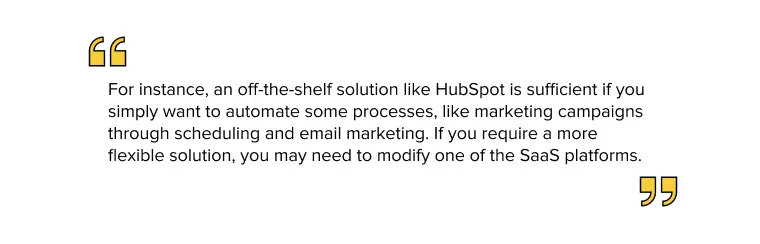
However, it's much more advantageous to invest in your own development for several reasons:
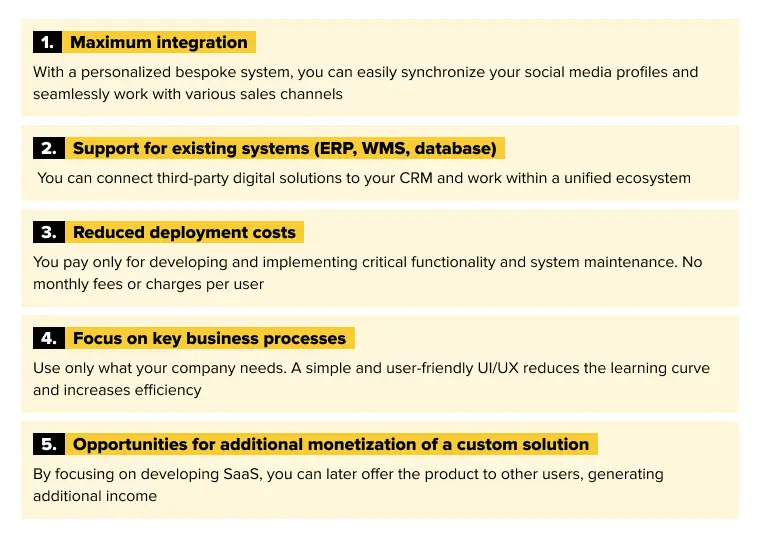
In this way, you simultaneously achieve three positive outcomes: increased staff efficiency, higher sales, and a new source of revenue. However, this depends on selecting the right development team, such as Lampa Software, to ensure your product has the necessary functionality and design.
Designing the CRM Architecture
When it comes to how to build a CRM, there are always several nuances to consider, primarily related to the planning of the work. The first item on the list is design, not just in terms of the platform's graphical layout but also the structure of custom software and the development process.
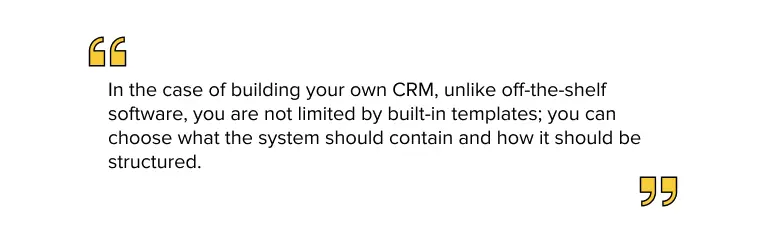
This, by the way, also affects the development cost, which depends on the amount of functionality, the number of users, and the platform's scale. So, by focusing on your business priorities, you can save costs and achieve a much higher ROI compared to deploying off-the-shelf solutions. You'll understand why in the following paragraphs.
Determining the CRM system's structure and modules, such as customer management, sales pipeline, and reporting
Building a CRM is a process that closely resembles traditional software development. In terms of programming principles, such as creating clean and modular code, there are important considerations, but with a slightly different emphasis.
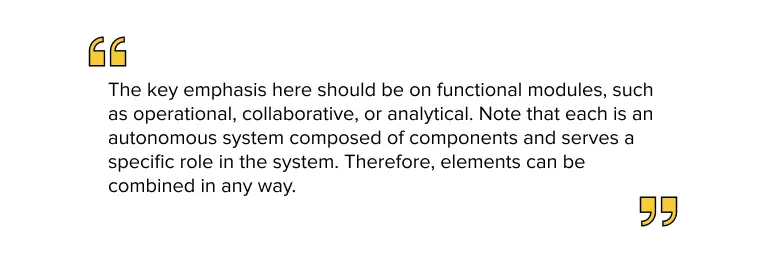
So, the architectural design of the system can have any structure, for example:
Relationship management
Event Calendar
Automated reporting by periods
Or:
Relationship management
Event Calendar
Automated reporting by periods
Customer behavior analysis
Sales, activity, and effectiveness metric monitoring
Email Scheduling
Automated cross-selling strategies
During CRM building, you can choose what to add to the system and how each component and platform should look.
Creating an intuitive and user-friendly interface design for efficient data entry and retrieval
For your own CRM, it's essential to develop a high-quality UI/UX, as it will impact the staff's learning curve and overall work efficiency.
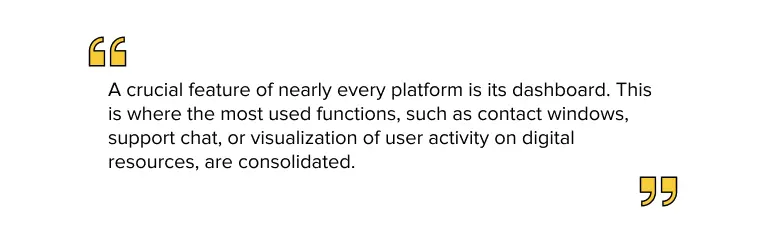
This is just a small part of the screens within the platform. Each function should have its own screen with layers to demonstrate specific data or actions.
Database Design and Management
One of the important nuances when considering how to build CRM is constructing a high-quality database and the mechanism for working with it. While you can use the old-fashioned .xlsx (Excel) format to manage data manually or automatically, it may be ineffective.
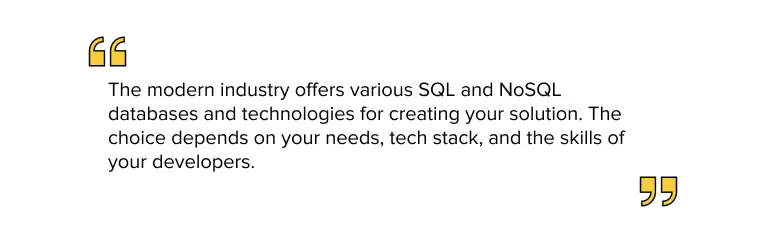
However, be sure that developing an IT product from scratch allows you to choose any available technologies to implement in your CRM platform. The key is to determine the data schema and format, as well as methods for data update and protection.
Designing a robust database schema to store and organize customer data
If you simply create a table and start inputting user information, you will eventually end up with a cumbersome database where finding something becomes difficult.
Pay attention: for indexing and identifying users, it's better to apply a proven practice and include only valuable (from a business perspective) information in the data. It's also important to ensure data security.
Implementing data validation and security measures to ensure data integrity and protect sensitive information
Did you know that the only thing more important than the question of how to create a CRM software is the issue of protecting customer information? This is not just about data being used by competitors; the potential problems extend beyond customer loss.
We frequently hear about data breaches from corporate networks. These breaches often contain sensitive information about users, such as:
Full names
GEO (sometimes even with exact addresses)
Phone numbers
Email addresses
Photos
Open payment card numbers, checks, bills, and more are sometimes included.
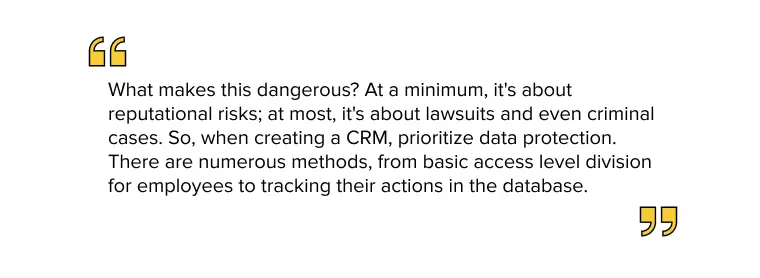
Encryption, blocking, a unique format compatible only with your system—all these methods are optimal if they effectively protect information. But this care should be taken from the very beginning of development, even during the creation of the core functionality.
Developing Core CRM Functionality
As you've already understood, a database without a GUI is a rather complex solution that is inefficient and impractical to use in practice. Therefore, it's essential to take care of the "body" of CRM, which includes the back-end and front-end components of the system.
Back-end is the logic and "internal" functionality of the product, its communication channels, methods, and data exchange formats between all program elements.
Front-end is the GUI, where the operational functionality of the system is implemented. It's the part with which your staff interacts when working with clients.
By the way, these aspects are crucial when it comes to how to make CRM software. That's because they determine the tech stack of the system, its scalability, and, consequently, its cost. During the core platform development, functionality affecting the efficiency of your staff's work with clients is implemented.
Building features for customer management, including contact information, communication history, and lead tracking
As mentioned, CRM functions can vary widely, from simply populating a database with information to intricate control of sales revenue. Therefore, it's important to develop an IT solution based on the specific needs of your business to avoid burdening it with unnecessary features.
Theoretically, you can include functions in the product, such as:
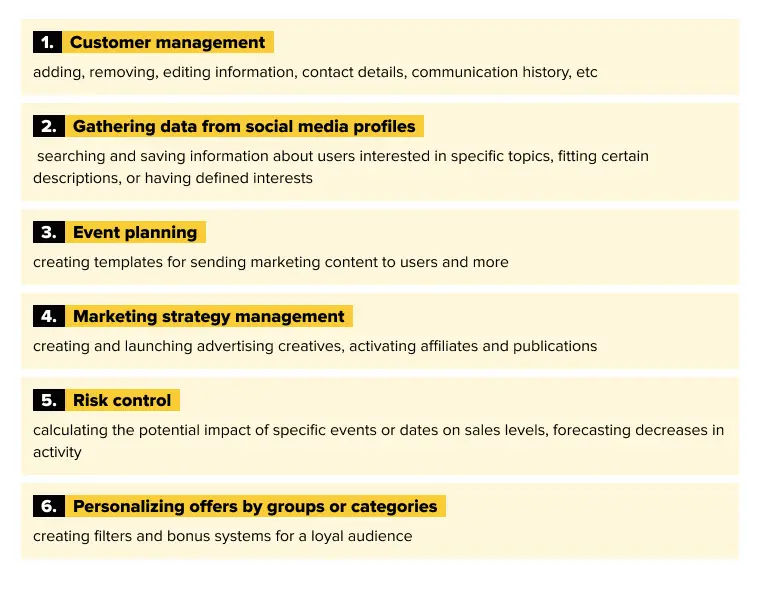
This is not an exhaustive list of possibilities. However, do you need all of them constantly? No, we are not discouraging you from implementing these functions; we suggest a sensible way to save resources.
Implementing sales automation features, such as opportunity management, pipeline tracking, and quotation generation
To begin, you need truly critical functionality. For example, customer management, event planning, and a system for handling rejections. But at the same time, you should immediately automate some of the routine processes, such as:
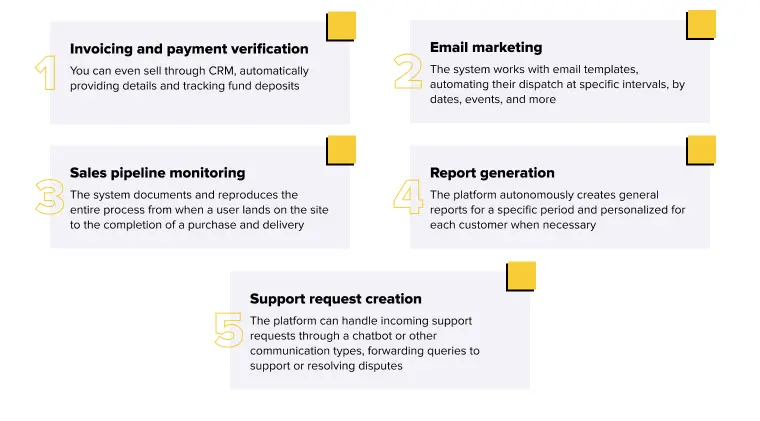
You can add these functions as a priority, significantly increasing your profit from implementing a CRM system into your business. But don't forget that you also need to integrate the platform with the rest of your company's digital components. Therefore, plan your budget wisely.
Integrating CRM with Existing Systems
Ideally, creating a CRM should be the first step when launching a full-fledged business. However, entrepreneurs typically start by using template solutions in tandem with subsystems or even personal products and then plan to transition to their own CRM.
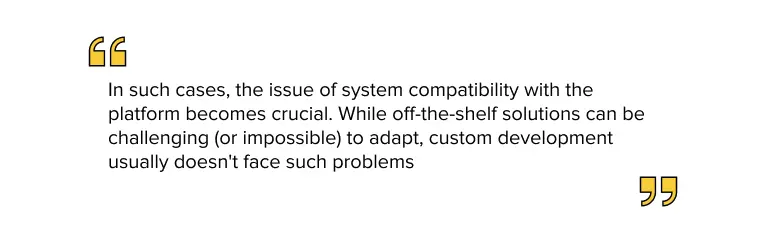
The main thing is when ordering development services, for example, from experts like Lampa Software, discuss the nuances and tech stack to choose the right technologies for the platform.
Integrating the CRM system with other business applications, such as email clients, marketing automation tools, or ERP systems
There are a few more nuances in response to the question of how to build CRM software. One of them concerns integrations, specifically additional components and systems necessary to ensure the smooth operation of the business.
These include:
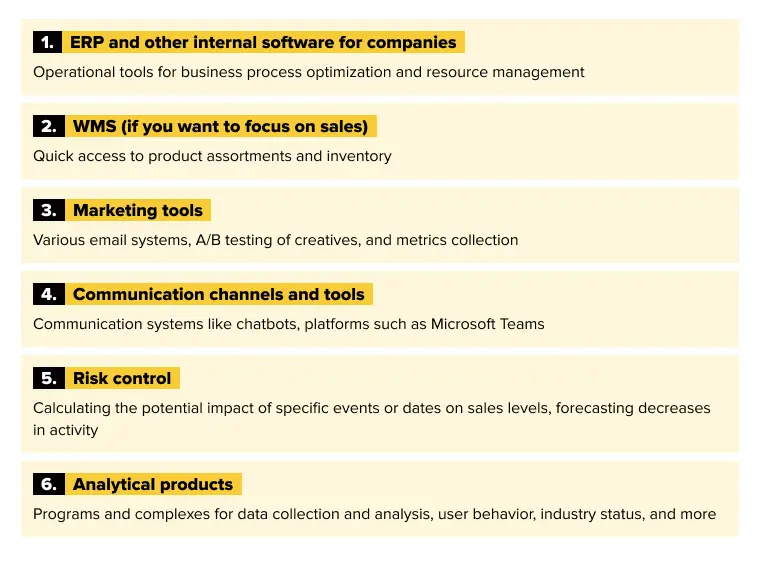
Integrating these solutions allows you to optimize the entire system, consolidate data, and streamline sales and support processes. But only if you correctly combine all the components.
Ensuring seamless data synchronization and streamlining workflows across different systems
To ensure fast and high-quality data synchronization and the integration of tools, you need to focus on technology compatibility, APIs, and the general logic of CRM interaction with other elements.
There is only one recommendation here:
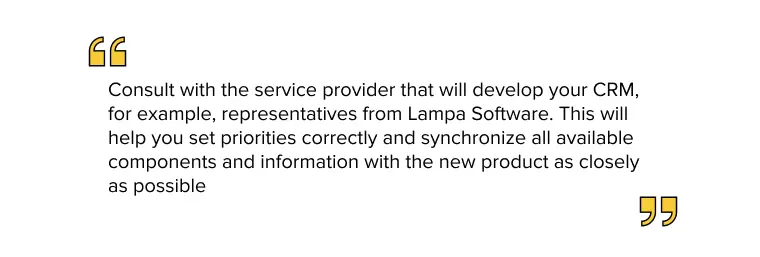
Most importantly, don't forget about protecting this data from unauthorized access or breaches.
Implementing User Access and Security
According to Statista, in 2022, there were 25.2 thousand common vulnerabilities in IT products. The problem remains relevant because, as of April 2023, approximately 7489 cybersecurity risks have already been identified.
They can have the following consequences:
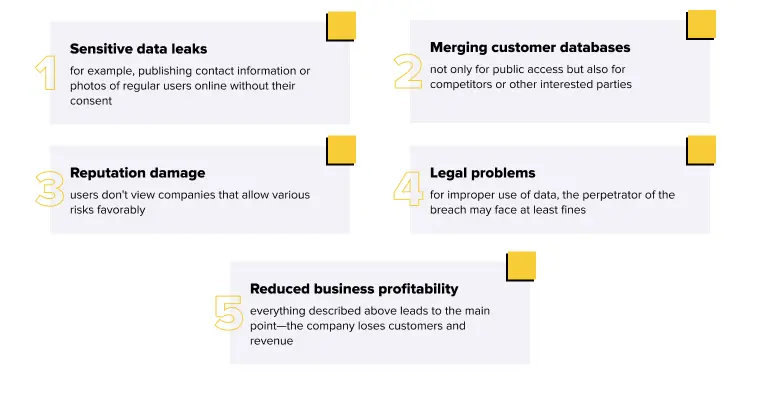
You wouldn't want to find yourself in a situation where similar incidents happen due to your negligence, right? Therefore, we propose several options for securing your future CRM.
Setting up user roles and permissions to control access levels and data visibility
Your business likely includes various employees, such as business analysts, marketers, support teams, sales consultants, managers, and more. It's illogical to give them all the same access to customer information in the system.
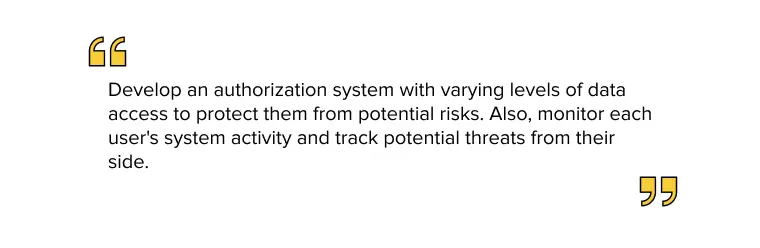
Even if a breach occurs, you can localize, mitigate, or establish the responsible party more quickly.
Implementing authentication and encryption mechanisms to protect sensitive data from unauthorized access
Apart from risks related to employees directly, don't forget about the talented individuals, such as data miners or hackers, who might attempt to steal your database for malicious purposes.
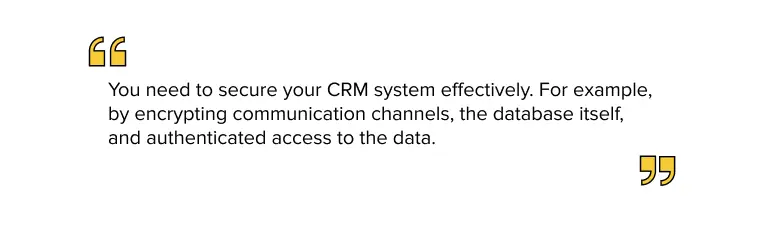
While this may not guarantee 100% security of sensitive information, it certainly minimizes the risks of intrusion and theft. And don't forget to thoroughly test your system before deploying it on your company's production servers.
Testing and Quality Assurance
Not everyone thinks about testing in the context of how to create CRM. However, it's an essential part if you want to achieve maximum quality, stability, and productivity of your operational IT solution, especially if you plan to monetize it in the future.
The importance of QA is characterized by its impact on several aspects of the system:
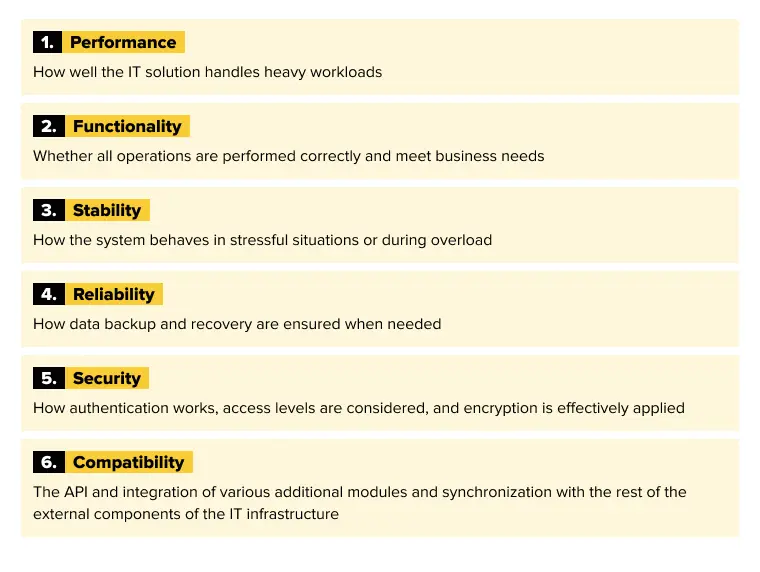
That's why it's crucial to focus on comprehensive QA from the beginning of CRM planning.
Conducting comprehensive testing to ensure the CRM system functions as intended
The earlier you start the testing process, the more money you will save. This is an axiom in the QA industry, aiming to eliminate potential problems at the early stages of development.
Pay attention to the accuracy of command processing, actions, and algorithms. Focus on the quality of implementation, and remember to consider feedback from real users.
Performing user acceptance testing and gathering feedback to refine the system based on user requirements
You can create user scenarios on your own to test the CRM's behavior in conditions close to real-life situations. Alternatively, involve employees from your company to get actual feedback on the system's usability and effectiveness. This is likely the best solution, as your employees will interact with the digital product regularly.
Only after thoroughly testing the IT product can you proceed with its deployment and employee training.
Deployment and Training
The deployment process isn't something special since it mainly involves hosting the IT solution on a server and configuring integrations. However, there are a few potential pitfalls even here that you should consider in advance to avoid additional problems.
Preparing the CRM system for deployment on a reliable and secure server infrastructure
First and foremost, you need quality and secure hosting services. Public servers are not even an option. Only dedicated resources from Azure, AWS, or Google can provide your system with stable performance and proper protection.
Providing training and support to users to ensure they understand the system's functionalities and maximize its potential
Don't forget to conduct staff training to teach all employees how to work with the new system. Set aside at least a day and invite QA or CRM developers to help your employees understand the program.
Ongoing Maintenance and Updates
Lastly, the most crucial element is the support and maintenance. Your digital product should be kept up to date to receive new features and minimize potential risks. But let's break it down step by step.
Monitoring the CRM system's performance and addressing any issues or bugs promptly
Typically, systems come equipped with self-adjustment algorithms. However, in some cases, you may need the help of experts. So, never try to fix something on your own; it's better to turn to the developer's team if you don't want to risk losing data.
Regularly updating the system to introduce new features, enhance security, and adapt to changing business needs
Remember the key point: updates not only add functionality to your system but also fix it, strengthen its security, and ensure the stability of your IT solution. So, whenever possible, update your CRM. However, remember the safety rule: deploy the updates on a test server before updating the working product. This will help prevent data loss, downtime, and other risks.
Conclusion
Customers are the most valuable asset of any company, regardless of its niche or business profile. CRM allows businesses to optimize their interactions with the audience and take it to a new level.
Add the possibilities of integration with other components of your digital infrastructure, and you'll have a practical toolbox that will increase your productivity and revenue. But only if the program is custom-built for your business, considering all its goals and needs.
Do you want to learn more about CRM or even order a system for your company? Contact a Lampa Software manager and get a free consultation.