A website is the face of a company. It must be user-friendly, intuitive, and allow visitors to quickly find the necessary information or complete a specific action. Otherwise, losing potential customers is inevitable.
Well-thought-out and properly implemented front-end features significantly improve the conversion rate. In 2023, the average website conversion rate was 2.35%. Increasing this rate by just 1% could contribute to a 20–50% revenue growth for a company.
Front-End Development Services and design a user-friendly interface are key elements of the conversion optimization process. A well-configured website not only attracts new visitors but also turns them into loyal customers.
Understanding User-Friendliness
How are user experience and conversion related? It’s quite simple. Do you want visitors to complete a target action on your site? Simplify the user journey as much as possible. Ensure they can access the webpage from any device, increase loading speed, provide a clear checkout process — make the website interaction experience positive. This will encourage visitors to return.
Another crucial aspect is developing front end features for business that allow you to tailor the site to user needs, optimize interaction paths, reduce bounce rates, and ultimately increase conversion rates.
For website visitors, the following criteria are important:
User-friendly interface. The easier the navigation, the better.
Responsive design. It should adapt to any screen.
High page load speed. Ideally, load times should not exceed a few seconds.
Logical structure. Searching for products, services, or information should be simple.
Optimized buttons and forms. Minimized input fields for faster completion.
Customer support. A technical support team should provide prompt assistance when needed.
By considering these factors, you will create a website that enhances the user experience and helps boost sales while strengthening your brand.
The Connection Between Usability and Conversions
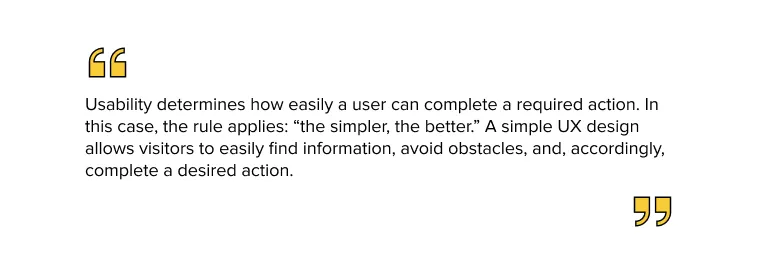
Responsive Design – A Critical Front-End Feature Your Business Needs
Responsive web design is essential for modern businesses. It ensures a positive user experience across different devices. Properly displayed visuals on any screen size and intuitive navigation lead to a higher conversion rate.
According to SimilarWeb, in 2024, 69.32% of internet access came from mobile devices. This makes a mobile-friendly layout a crucial factor for business success. Pages and links that are not optimized for mobile users create barriers to making a purchase and effectively interacting with content.
Key Elements of Responsive Web Design
The key elements of responsive design include:
Flexible grids. They use relative units (e.g., percentages) instead of fixed pixels, allowing site elements to scale according to screen width.
Flexible images and videos. The CSS property max-width: 100% prevents images from overflowing their containers.
Media queries. These adjust styles based on screen width, ensuring proper content display across different devices.
Consistent design across screen sizes. This includes a unified color scheme, typography, simplified mobile navigation, and dynamic resizing of text and buttons.
The above factors contribute to interfaces that seamlessly adapt to various devices, ensuring ease of use and content accessibility. As a result, websites and applications remain functional and visually appealing regardless of screen dimensions.
Intuitive Navigation for a User-Friendly Website
Intuitive navigation is a website structure that allows users to easily find what they need without extra effort. It ensures:
logical menu placement;
convenient buttons;
a well-thought-out category system.
If the front end features of a website are complex and confusing, visitors cannot quickly find the necessary materials. This leads to frustration, increased bounce rates, and reduced time spent on the site. A well-structured navigation system promotes higher conversion since users enjoy interacting with the site and can easily proceed to purchase, register, or take other actions.
Optimizing Navigation for Conversions
Effective website design should be oriented toward user behavior and help users achieve their goals quickly. Optimized navigation helps boost your conversion rates because it allows users to find the necessary information easily and complete target actions.
Key optimization principles include:
Placing calls to action (CTA) in easily accessible areas. For example, buttons like “Order,” “Learn More,” or “Submit a Request” should be located on the landing page.
Using sticky or fixed navigation bars. This ensures convenient and consistent access to key site sections, allowing visitors to navigate quickly to important pages.
Simplifying the user journey. The fewer clicks required to reach a target page, the higher the likelihood of conversion. Eliminating unnecessary steps and providing intuitive navigation enhances prioritizing user experience and improves overall site usability.
Optimized navigation is one of the ways to increase conversion on a website.
Fast Load Times to Help Boost Conversions
A website enhances user experience only when it operates without delays. In today's digital world, not only random visitors but also potential customers are discouraged by slow page loading. If it takes longer than 3 seconds, users may close the tab and leave the site.
One of the main reasons for high bounce rates is delays in displaying information. Modern users are accustomed to instant results. They are looking for quickly the desired product or service and expect an immediate response. If the page does not open instantly, they will choose a competitor's company instead.
Key Techniques to Improve Load Speed
Studying and implementing best practices for optimizing load speed allows you to improve the user experience and drive conversions. Consider the following aspects:
Image compression. Large, uncompressed images slow down page loading. Use formats that provide high quality with a smaller file size.
Browser caching. This allows resources to be stored on the user's device, reducing the need for repeated downloads on subsequent visits.
Using a Content Delivery Network (CDN). This helps store copies of company files on servers worldwide, ensuring fast page loading for users regardless of their location. It reduces response time and improves website accessibility.
Minimizing CSS/JS files. This is achieved by removing unnecessary spaces, comments, and redundant code.
Limiting the use of heavy or unnecessary scripts and plugins. They can significantly increase load times. Regularly review scripts and plugins in use, removing or modifying those that hinder performance.
The application of these practices will positively impact your website's ranking in search engines.
Clear and Effective Calls-to-Action (CTAs)
Calls-to-action guide users and help them understand what to do next. Clearly formulating CTAs allows you to create a website that drives conversions and stimulates engagement.
There are primary and secondary CTAs. The primary CTA is the main call to action aimed at achieving a specific business goal, such as “Buy Now” or “Submit a Request.” It should be prominent and easy to understand.
When visitors are not ready to perform the target action, a secondary CTA can be useful. This alternative option provides users with more choices, such as “Learn More” or “Download the Free Version.”
When creating effective CTAs, follow these principles:
Clarity and conciseness. Avoid long and unclear phrases. The CTA should provide precise information about what the user will get after clicking.
Active verbs. Avoid vague words like “More Details.” Instead, use specific actions such as “Get a Consultation” to define the action clearly.
Placement in visible areas. Buttons should be easy to access, especially on mobile devices.
Contrasting colors. A visually distinct CTA stands out on the page.
Besides the above tips and strategies, you can improve conversion rates by creating a sense of urgency using phrases like “Limited Offer” or similar.
Design and Placement
The correct design and positioning of calls-to-action are key aspects of web design. CTAs should be noticeable and encourage user interaction. It's important to focus on design elements such as color, button size, text, and placement on the page.
A CTA should stand out from other content. Bright colors contrasting with the background grab users' attention more effectively. Buttons should be large enough for easy clicking across different devices. If you aim to create a user-centric design, consider these details and ensure the text is short yet persuasive.
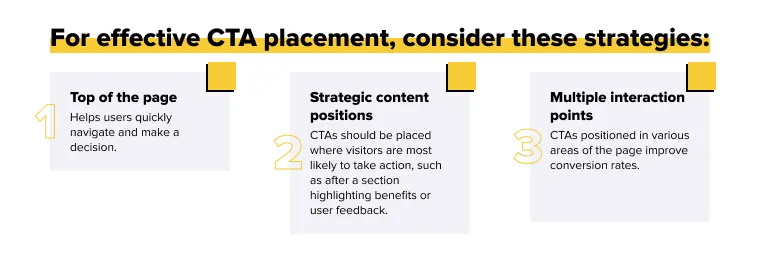
To determine which calls-to-action work best, it’s essential to test and optimize different options. A/B testing helps evaluate the effectiveness of colors, text, placement, and button size — allowing you to find the most engaging variant for visitors.
Security and Trust Signals
If users do not trust a website, they may abandon their purchase or any other interaction. Reliable security signals help lead users to complete their purchases, reduce cart abandonment rates, and maintain a positive brand image.
The most common security issues include:
Phishing. Fraudulent websites disguise themselves as legitimate ones, damaging the reputation of genuine platforms. Users become wary of scams and avoid making purchases.
Data breaches. User data can fall into the hands of cybercriminals, which severely harms brand credibility and leads to customer loss.
Unsafe payment methods. A lack of security certificates or unreliable payment gateways can prevent customers from completing their transactions.
To increase trust in a website, it is essential to use SSL certificates, verified payment systems, genuine reviews and ratings, phishing protection, and a clear privacy policy. Additionally, a secure subscription system is crucial. When signing up for a newsletter, users must be confident that their information will not be shared with third parties.
A well-thought-out approach to security will help ensure your website is protected from potential attacks, strengthen user trust, and improve conversion rates.
Key Security Features
To optimize your website, implement the following security measures:
SSL Certificates (HTTPS). An SSL certificate is the primary tool for encrypting data between a website and its users. Websites with HTTPS ensure a secure connection.
Trust Badges and Security Seals. These are visual elements that demonstrate a website’s security. For example, Norton Secured confirms that the website has passed a security check. McAfee Secure indicates the absence of malware. TrustLock, BBB Accredited Business guarantees the company’s reliability.
Placing such badges next to payment buttons is important for users to make a decision about a secure transaction.
Personalization and Customization
When the service adapts to the needs of each customer, it will not only improve the user experience but also increase the likely to convert a regular visitor into a loyal buyer.
UX best practices show that personalized recommendations significantly influence user behavior. For example, Amazon's algorithms analyze previous purchases and browsing history to suggest products that best match the buyer's interests. A similar approach is used by streaming platforms like Netflix or Spotify, which generate unique content selections based on user preferences.
Effective personalization starts at the design and development stage. The use of artificial intelligence and machine learning helps create flexible recommendation systems, while integrating user settings allows for customization of the interface and functionality to meet individual needs. As a result, this fosters deeper engagement and increases customer satisfaction.
Methods and Tools
A higher level of personalization can be achieved through the use of visitor data, enabling content adaptation and improving web app frontend features. Customer interaction can be enhanced through the following methods:
User behavior analysis. Studying browsing history, location, and other data helps display relevant content. For example, if a user is interested in specific services or products, the site can recommend similar or complementary offers.
Personalized calls to action. If CTAs are dynamic and change based on user behavior, they can significantly increase conversion rates. For instance, new visitors might see a registration offer, while returning customers receive a special discount.
Artificial intelligence for deeper personalization. AI-based tools (such as chatbots with adaptive scenarios) help make the interaction experience more individualized. They predict user interests and automatically adjust content according to their needs.
These tools help make website content more relevant and have a positive impact on conversion rates.
Integrating Chatbots or Live Chat for a Business Website
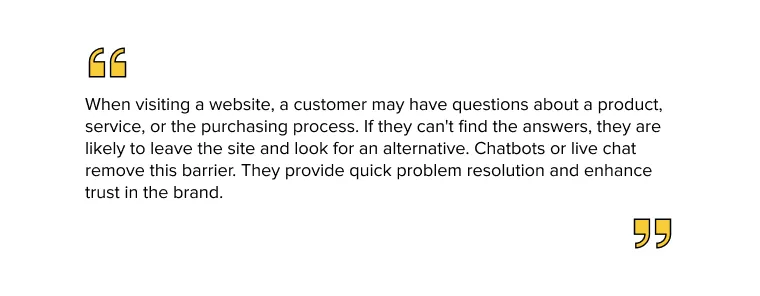
Choosing Between Chatbot and Live Chat
Both options have their advantages: chatbots provide quick automated responses, while live support adds flexibility to handle complex issues.
For example, chatbots are suitable for routine financial inquiries: providing account balance information, rates, or processing bill payments. Live support handles issues such as card blocking, fraud, and personalized consultations on investments and financial planning.
Rather than choosing one option exclusively, it is better to apply a hybrid approach:
Chatbots handle standard and repetitive queries.
Operators step in when a personal approach is needed.
This way, visitors get a balance between speed and quality. Combining automation and human interaction helps improve the service and increase customer satisfaction.
Recap of the Importance of a User-Friendly Website in Boosting Conversions
Every interface function plays an important role in how effectively a website attracts visitors, retains them, and encourages them to take the desired action. Fast page loading, convenient navigation, personalized calls to action, strong data protection, and content adaptation help website conversion into a personalized platform and simplify the user's path to conversion.
A user-friendly, fast, and visually appealing website is a powerful tool for business growth.