Apple – the company that needs no introduction. This brand has an impressive track record of bringing revolutionary solutions. It offers a wide range of products worldwide: iPhone, iPad, Apple Watch, Apple TV, AirPods, HomePod, Mac computers, and laptops. On top of that, Apple has released numerous software solutions and streaming services and has implemented developments in macOS, iPad, iOS, and other operating systems.
In this piece, we'll focus on Apple TV – one of the most successful and popular devices designed for iOS video streaming. It combines the functions of a digital media player and a microconsole, making it highly sought after among a broad audience.
According to Statista, in 2022, 14% of the US population used Apple TV to connect to the Internet and watch video content.
Since its inception, Apple TV has captured users' attention with its user-friendly interface, stylish design, and high performance. The device connects to widescreen TV models (smart TVs) via HDMI and operates on tvOS with several pre-installed software applications.
Apple TV doesn't have built-in controls, and you can only manage it remotely through Apple Remote and Siri Remote or with the help of infrared remote controls from third-party manufacturers.
Not widely known is the fact that you can develop your own applications for Apple TV. This opens up new possibilities for owners of such digital products.
In this article, you'll learn all about the features and intricacies of Apple TV app development, ways to monetize these digital solutions, and future trends and opportunities.
Understanding Apple TV App Development
Apple TV apps development can be quite complex and time-consuming. When creating a digital solution, it's essential to consider a range of features and technical requirements to ensure an excellent user experience and maximum performance.
Let's go over the key points:
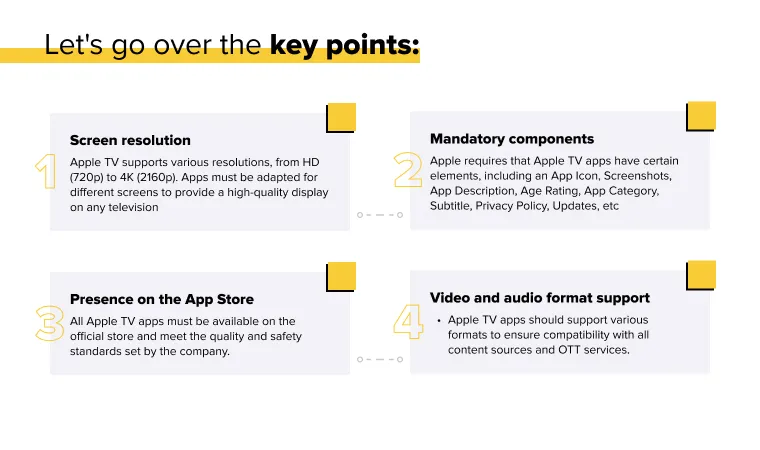
As mentioned earlier, Apple TV is based on the tvOS operating system. It has a unique interface designed specifically for the biggest screen and provides numerous possibilities for creating innovative apps.
Focus Interaction and Siri Remote: tvOS features a convenient interface with focus interaction, enabling easy navigation using Siri Remote. This allows for unique interfaces and app control systems through gestures and voice commands.
Metal and SceneKit: The OS supports the Metal and SceneKit frameworks, allowing for impressive 3D graphics and animations for games and visually rich applications.
Television apps and streaming: The OS opens up possibilities for creating real-time content apps like live streaming and TV channels, making it attractive for video businesses and content owners.
Developers often use programming languages like Swift and Objective-C for Apple TV application development. Among the frameworks and integrated tools, notable ones include TVUIKit, UIKit, AVFoundation, AVKit, SceneKit,, and Metal.
Developers can combine various tools and app development software for Apple TV to create games, multimedia services, educational platforms, and much more.
Designing Engaging User Experiences
Intuitively understandable and visually appealing user interfaces are crucial in app development Apple TV. The design of digital products needs to be clean and simplified. But why is that?
The user experience is a key factor in attracting and retaining an audience. An easy-to-use interface helps users understand and navigate the app without requiring extra effort to learn its functionality. This increases user satisfaction and the likelihood of them returning to the app.
An aesthetically pleasing interface with well-organized elements makes it easy to navigate the app and find the necessary information or features. The simpler the navigation, the less likely the user will get confused and abandon the app for good.
Creating such interfaces for Apple TV apps is a strategically important in achieving success in a competitive environment and ensuring high user satisfaction.
Here are a few examples of Apple TV apps with outstanding user interfaces.
Plex
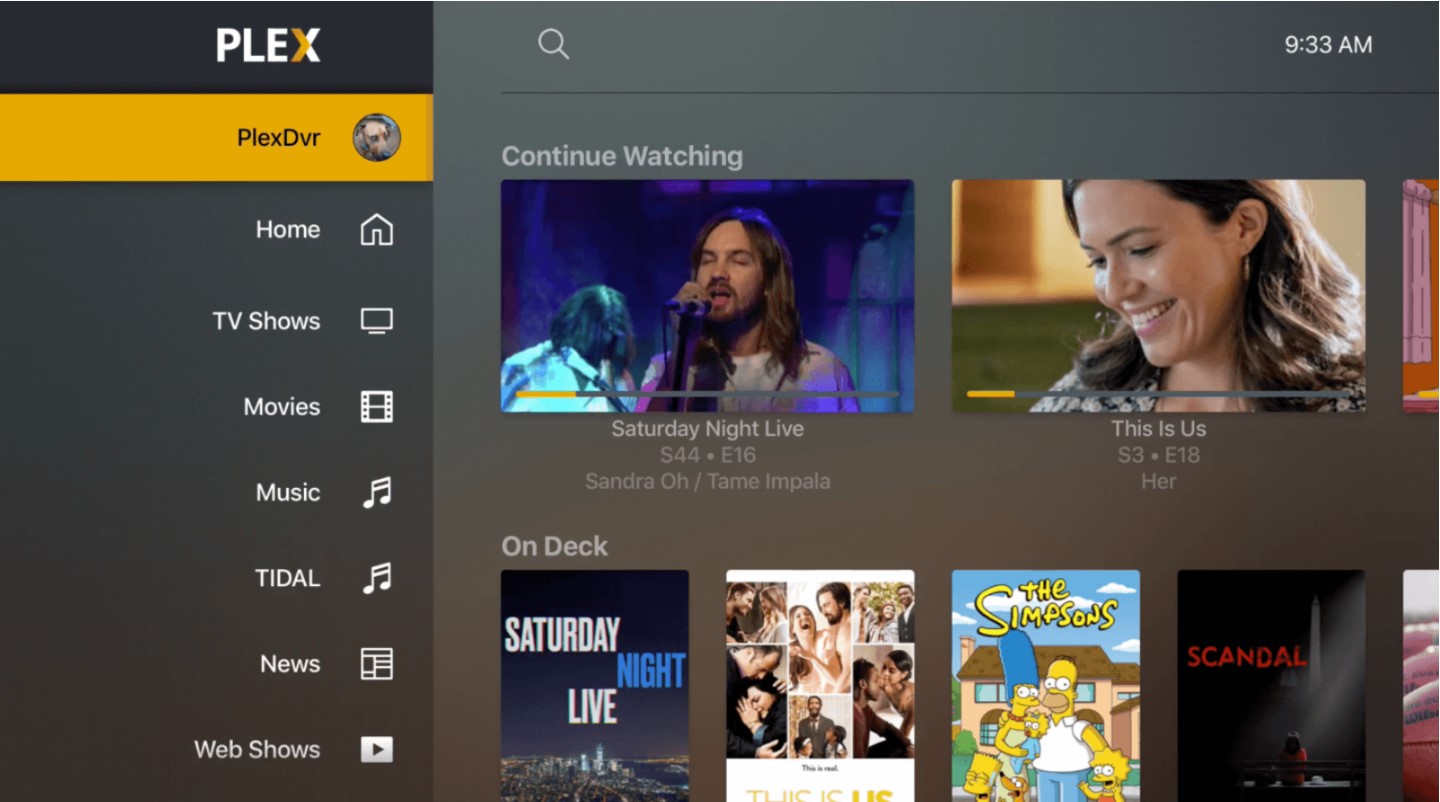
Plex is a streaming platform that lets you organize and play various movies, TV shows, and music on multiple devices. Their Apple TV app offers a simple and attractive user interface, making it easy to find and watch content.
Infuse

Infuse is a media player for Apple TV that supports a wide range of video and audio formats. It features a card-based design that enhances user comfort. It provides movie and TV show information with stylish cover art, creating an aesthetically pleasing and user-friendly interface.
Red Bull TV
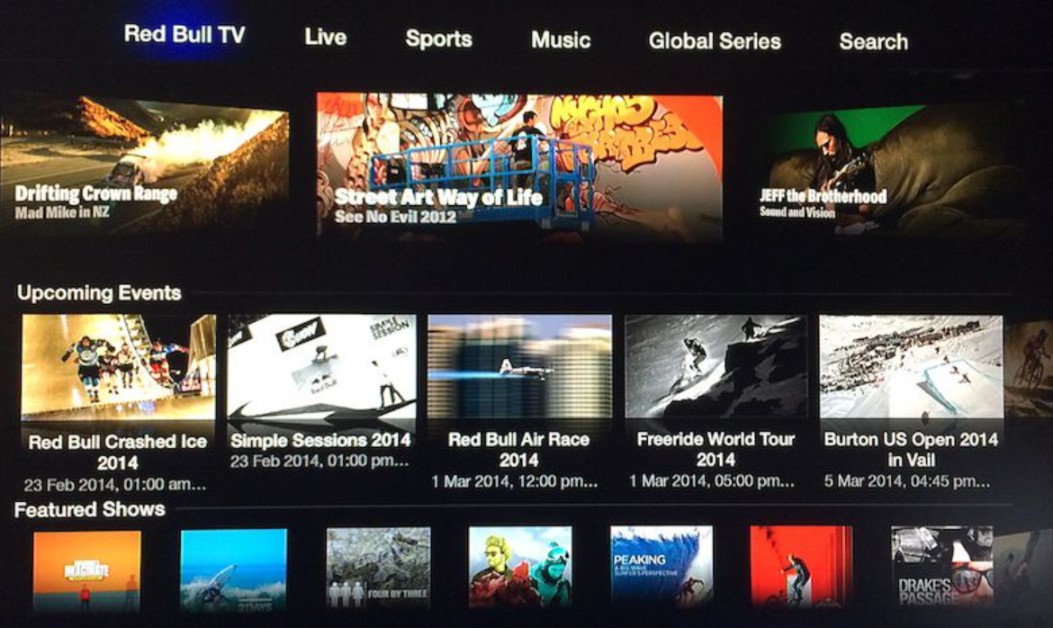
Red Bull TV is a free streaming app for watching sports and entertainment programs related to extreme sports. Its dynamic and impactful design stands out, providing a more captivating user experience.
Leveraging Unique Features and Integrations
Apple TV app content and its integration with Siri, Apple TV Remote, and Game Center allow the creation of captivating interactive digital solutions that enrich the user experience and improve interaction with the app.
- Integration with Siri
Voice control: Users can manage your app using voice commands, making navigation and content search more convenient and quick.
Personalization: As the product owner, you can provide personalized recommendations and respond to user queries, increasing user satisfaction and retention.
- Integration with Apple TV Remote (Siri Remote)
Convenient control: Your app automatically supports the remote control, making it accessible and user-friendly for everyone.
Easy navigation: Users can use familiar gestures and buttons to navigate the app, select content, and perform actions, enhancing the overall user experience
- Integration with Game Center
- Social interaction: Implementing Game Center allows you to introduce social elements in the game, such as leaderboards and achievements, fostering interaction among players.
- Multiplayer gaming: If your game supports multiplayer mode, Game Center provides mechanisms for connecting players and sharing experiences.
Users will appreciate the convenience of control and unique features provided by these integrations, which will contribute to the popularity and success of your app on Apple TV.
The Apple ecosystem enables cross-platform integration and synergistic interaction with apps, including the iOS platform, watchOS, and macOS.
This means developers can create apps that work seamlessly and flawlessly across different Apple devices, providing a unified and cohesive user experience.
Optimizing Performance and App Store Guidelines
Optimal performance and responsiveness of Apple TV apps are crucial for delivering the best user experience.
Let's explore some strategies that can help achieve high performance and speed for your app:
Execute time-consuming operations, such as data loading or image processing, asynchronously to avoid blocking the main interface thread.
Cache frequently used data to prevent repeated server requests and speed up the loading of streaming content.
Regularly test your app's performance on real Apple devices to identify and prevent issues.
It's also essential to adhere to Apple's guiding principles regarding the app submission and review process. Why is this important?
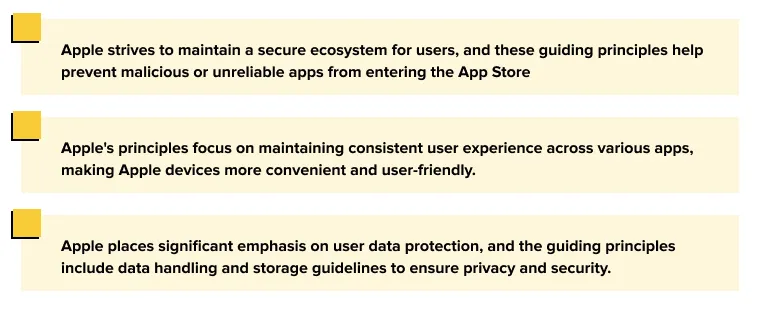
Monetization and Business Models
Apple TV provides the opportunity to reach millions of potential customers. However, promoting an Apple TV app can be quite challenging. Moreover, it's essential to focus on building sustainable business models to ensure the product's long-term success.
Let's explore some effective marketing and monetization strategies that can help promote apps and generate revenue from them.
Marketing Strategies
App Store Optimization: Focus on writing compelling descriptions, using high-quality screenshots and videos, and adding relevant keywords to increase the visibility and accessibility of the app in search results.
Guest Blogging: Reach out to popular Apple TV blogs and offer to write unique and informative content related to your app. Including a link to your product in the author's bio can attract targeted traffic.
Social Media: Social media platforms like Twitter, Facebook, and Instagram can be valuable tools for promoting Apple TV apps. Create accounts and use them to share news and updates about your solutions and engage with users.
Monetization Strategies
In-App Purchases: Offering additional features, levels, or content for a specific price within the app is a great way to monetize your solutions and generate extra revenue.
Subscription Model: This monetization approach provides a steady source of income by offering access to exclusive content or services for a monthly or yearly fee.
Paid Apps: The simplest monetization method is charging a one-time fee for app downloads, saving time and replenishing your budget.
Combining marketing and monetization strategies is crucial for promoting and sustaining Apple TV apps. By employing these approaches, you can increase visibility, attract users, and ensure the success of your app in the long run.
Future Trends
Apple is known for its elegant and innovative products, and Apple TV is no exception. The trends in Apple TV apps development focus on enhancing the user experience and providing advanced features such as:
Improved streaming quality: With the introduction of Apple TV 4K and HDR technologies, Apple is working to enhance the streaming quality on its Apple TV devices. The company seeks ways to optimize video streaming with improved colors, contrast, and clarity.
Integration with HomeKit: Apple is focusing on integrating its Apple TV devices with the HomeKit ecosystem. This will allow users to control other home devices using Apple TV functionalities.
Enhanced gaming experience: Apple is changing the game in the gaming world! The company is working to provide an even more immersive experience by integrating controllers and other solutions.
Conclusion
Today, no reputable company can do without a corporate website. The same situation applies to the Apple TV solutions market. The range of possibilities that such development offers can be astonishing.
Apple TV development software holds special importance for businesses for several reasons:
Expanding the audience and attracting new customers.
Improving interaction with the target audience.
Enhancing brand identity.
New monetization opportunities.
Strong competitive advantages.
Do you need a digital product for Apple TV that generates revenue and contributes to your business's growth? Turn to the experts at Lampa. We'll provide you with Apple TV app development services.