Content is more enjoyable to watch on a big screen, preferably in 4K resolution. And even though we don't always have the opportunity to visit a movie theater to watch a new film, we return home every day.
A Smart TV device allows us to enjoy digital content on the couch in our living room, bedroom, kitchen, or home hall. However, its out-of-the-box capabilities are quite limited or may not meet the current needs of the TV owner.
Users can install additional apps, widgets, and more to expand the device's functionality. Such IT solutions monetize well, which is why the experts at Lampa Software decided to tell you how you can effectively use your chance and make money.
Getting Started with Android TV Application Development
Let's start with the most interesting part: a brief niche analysis.
According to Emergen Research, the market capitalization of the Smart TV industry reached $207.5 billion in 2022. Most modern devices in this segment are based on Android TV. According to forecasts, this TV platform will remain relevant until at least 2032.
Therefore, 2023 is the ideal period to launch Android TV application development, gaining a competitive advantage in the long term.
Necessary tools, software, and resources needed for efficient development
Like Google TV, Roku, and other OS platforms designed for modern televisions, Android TV has its own toolkit for application development. First and foremost, there is the platform's classic SDK, which provides a complete set of tools for application implementation and testing.
You can choose any framework compatible with the platform, optimize it, and adapt its functionality and interface according to your target audience's needs.
Android TV development guidelines and best practices
You will need different concepts depending on the type of project you want to execute, whether it's a live TV program or a competitor to Netflix. The operating system is suitable for implementing both over-the-top (OTT) and streaming apps; the key is to identify the main idea and unique selling points (USPs) and focus on the development process.
Avoid attempting to add multifaceted functionality into a single interface, as this won't make your app more valuable to the target audience. Instead, it will overload the app and decrease its performance and the device it runs on.
Designing User Interfaces for Android TV
To ensure a maximally comfortable app navigation experience for TVs, you need to consider the following factors:
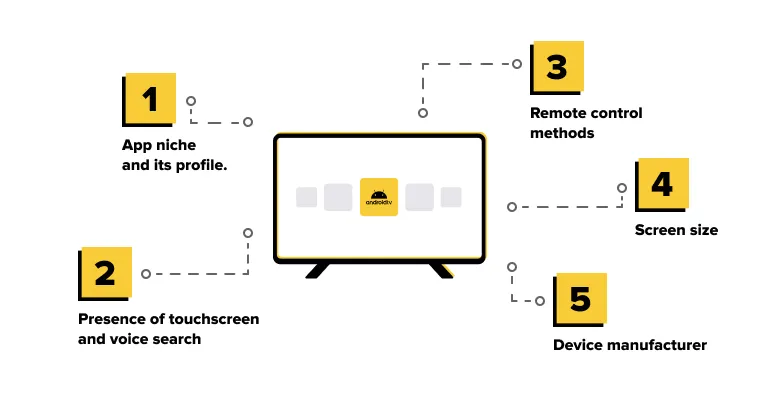
Based on these factors, we can assume that an intuitive interface that supports multiple methods of input commands will be required. The profitability and overall viability of the project in the market depend on how logical and convenient the application's control will be.
Importance of user experience and interface design for Android TV applications
Imagine an average employee who comes home after a long day and turns on the TV. Would they want to navigate through a complex menu to find a specific function? Of course not; they would prefer an app where video content playback starts with a single press of a button on the remote control.
And that should be your app, as you understand how to conveniently navigate the user directly to the content they are interested in.
Unique considerations and challenges when designing for big screens
The larger the screen size, the more space you have to implement your software. However, it is essential to focus on the operational space and avoid cluttering the screen with additional elements that may hinder the user.
To effectively use the available resolution and screen size, you can increase the size of interface elements while allocating the rest of the screen for informational, advertising blocks, and the content itself.
Tips and techniques for creating visually appealing and intuitive user interfaces
When developing your IT product for Smart TV, try to distribute the screen space harmoniously and use optimal effects. For example, focus the interface on the left or right side and hide it so it appears on the display only when necessary.
Also, consider that hardware in such devices is relatively simple, so avoid overloading it with graphical elements and animation effects.
Building Android TV Applications
Android TV app development is not much different from the process for other platforms. Similar SDKs and frameworks are used. However, there are differences, such as the API level and its architecture, structure, and more.
Therefore, to create an app, you must consider several technical aspects, UI, UX, and design nuances.
Key components and architecture of an Android TV application
Regardless of the type of TV screens you are developing the app for, it is essential to adhere to standards. Additionally, the software should be compatible with a wide range of diverse devices. This means considering OS peculiarities, integrating multiple APIs, and using them on demand.
Frameworks and technologies are chosen individually, depending on the app's niche and type. For example, there is a difference in the tech stack between a streaming app and a Netflix-like app.
Testing and compatibility
Chances are your IT product won't be running on tablets or smartphones. However, it's essential to consider such a possibility if you plan to release the app on Google Play without device restrictions. Therefore, you need to test your development for various technical solutions.
Pay special attention to interface adaptiveness (scaling of blocks), compatibility with different OS versions (TVs are updated relatively infrequently), and performance on the target platform.
The fewer devices the app supports, the easier it is to optimize, but it may limit monetization opportunities. Therefore, find a balance.
Integration of media playback, navigation, and interactive features specific to Android TV
Familiarize yourself with the APIs of the target OS and their variations. You should utilize 100% of their capabilities to create highly functional software. For instance, if the platform (and device) support voice or touch control, add them to your product.
Also, focus on standard capabilities, implementing a smooth video player supporting all the device's technical characteristics, such as increased refresh rate, HDR, and more.
Optimizing Performance and Compatibility
Every modern developer knows that in app development for Android TV, it is crucial to focus on the cross-platform nature of the IT solution. This means ensuring the product's compatibility with all OS variations, screen sizes, and specifications (processor, RAM, etc.).
The adaptability of the interface, the level of effects, and their quantity should be perfectly balanced to provide the user with a smooth and high-quality UX.
Performance optimization techniques for Android TV applications
There are several ways to make an app highly efficient on any Android TV device. First and foremost, it involves avoiding "heavy" scripts, effects, and animations. High processing load or visualization creates lags and delays in screen changes and negatively impacts both the device's performance and the app's basic functionality.
For instance, if the video player consumes too much RAM or CPU resources, it can reduce the overall speed of the television.
Ways to ensure compatibility across various Android TV devices and versions
We recommend using parallel testing and maximum automation of algorithms. It's also advisable to involve multiple physical devices and cloud emulation in the testing process, covering as many device models as possible.
This will ensure that the product works correctly on key devices.
Testing and Deployment
Android TV apps development should be accompanied by comprehensive testing to prevent critical bugs from getting into the release version. Testing the software using diverse tools helps improve its state and overall user experience.
Importance of thorough testing for Android TV applications
You must ensure that your product performs equally well on all target devices, whether they are 2020 or 2023 models or have a 30" or 50" screen.
You can achieve this by testing the digital solution using various methodologies.
Different testing methodologies, including device testing and emulator testing
You can involve physical devices in testing. However, considering their cost, such testing can significantly increase development expenses and reduce potential project ROI.
Another option is using emulators, creating a working environment with specified parameters. While a viable option, it may be less effective.
The optimal solution is cloud-based testing environments connected to physical devices rented from owners or third-party providers. This allows comprehensive testing across a wide range of TV models without purchasing each device.
Deployment process and submission guidelines for publishing Android TV applications
It's time to publish once you are confident that the product functions correctly. You can use dedicated platforms such as Google Play and its variations tailored to manufacturers' products.
Using a verified developer account, like Lampa Software, is advisable to reduce waiting time for publication and moderation.
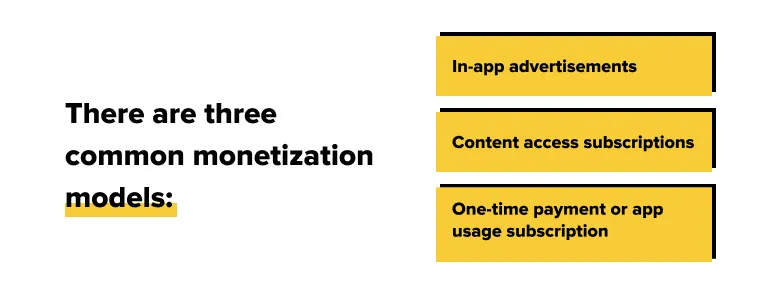
Monetization and Marketing Strategies
You should consider advertising and monetization during the business plan development stage, as these factors influence the potential profitability of the IT solution.
Experts from Lampa Software have prepared some tips to help you make an effective app promotion strategy.
Various monetization options available for Android TV applications
There are three common monetization models:
In-app advertisements.
Content access subscriptions.
One-time payment or app usage subscription.
The first two options are considered the most effective. If using permanent ad blocks is negatively perceived by users and drives them away, the subscription model is the most optimal.
By implementing a subscription model, you guarantee users stable access to content and the app without ads while securing a steady source of income as the owner.
Insights into effective marketing strategies to promote and reach a wider audience
To monetize your digital product profitably, you must first expand its reach among the target audience. You can use social media marketing (SMM), influencer advertising practices, and partner programs.
The main goal is to effectively showcase the app's advantages and generate leads (users) at the time of app publication.
Future Trends and Opportunities
Considering the industry research results, we can state that it has great potential. Every year, updated and improved Smart TV lines are released, equipped with new functionality and power.
In fact, the era of digital and internet television is gradually experiencing a rebirth, offering modern algorithms for utilizing these technologies.
Emerging trends and advancements in the Android TV ecosystem
Increasing screen sizes, resolution, and other technical features of Smart TVs are just the foundation necessary for further progress. AR/VR, AI, and IoT technologies expand the potential of the Android TV ecosystem and create new scenarios for using devices for education, work, and entertainment.
The next decade will bring many innovations to the industry, allowing for even more effective monetization of IT solutions.
So, 2023 is the perfect time to launch your own project, which will have potential in the long term.
Conclusion
Technologies are gradually advancing, and with them, users' demands for digital products for various devices are also growing. The Smart TV niche is not staying behind, offering users new possibilities and interaction methods.
To create a truly effective app from a monetization perspective and provide it with scaling potential, you will need the help of experts.
Lampa Software's specialists can implement a digital project of any complexity and scale for you. The key is to promptly reach out to the team's manager so you don't miss your chance to debut in the industry.